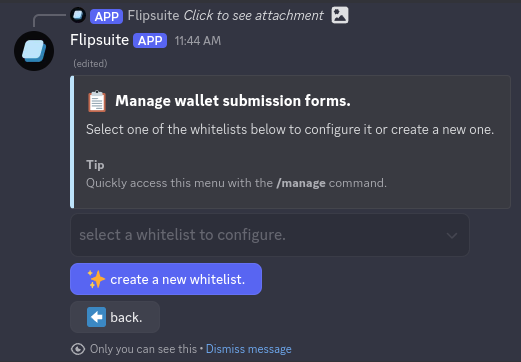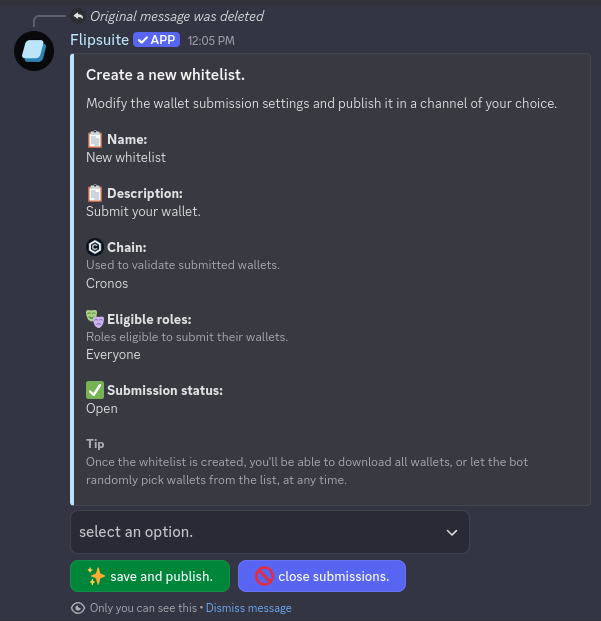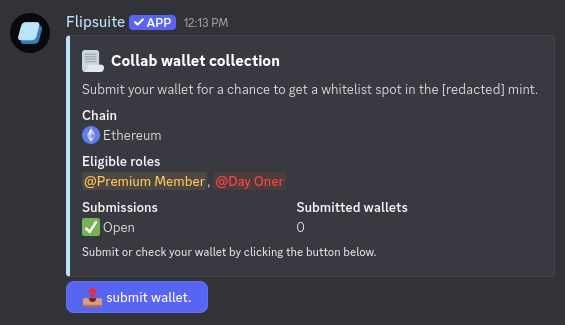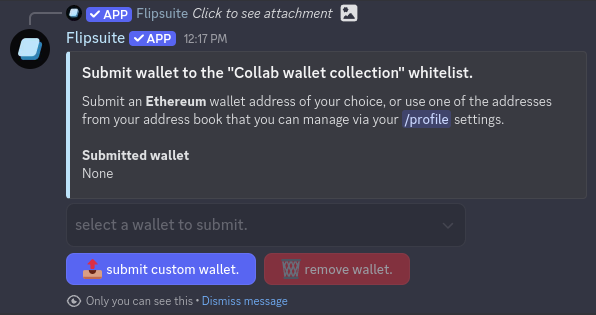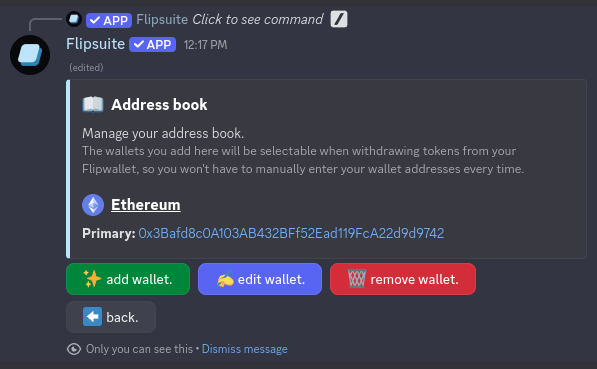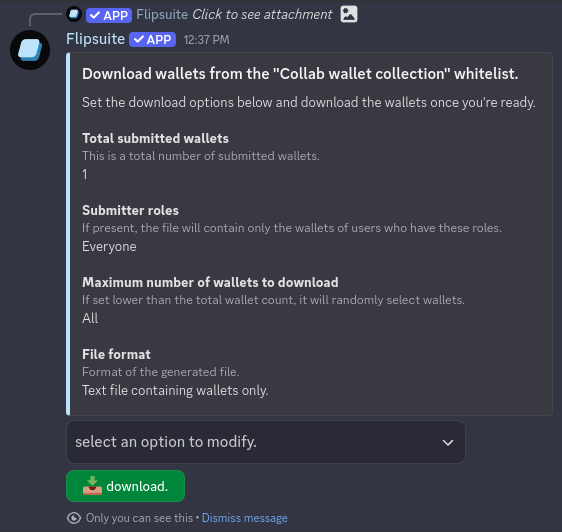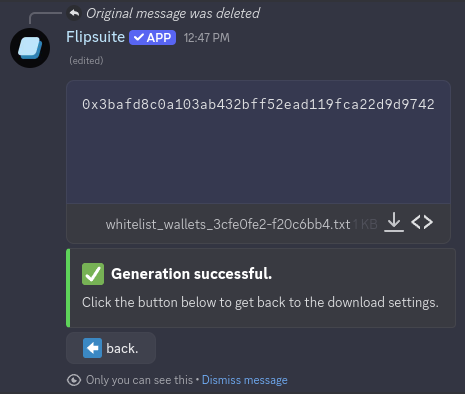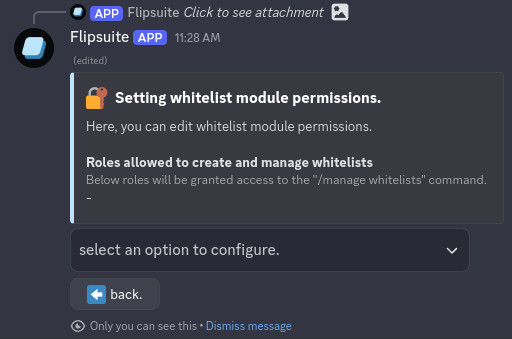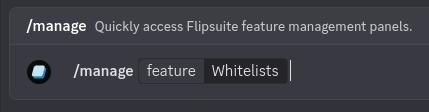To create a wallet submission form in your server, open the control panel
in Discord and navigate to ⚙️ settings > 📃 whitelist > 📋 forms where you’ll see this screen:
To get started, click the create a new whitelist button. This will prompt you to enter some details about your
whitelist, as shown in the screenshot below:
After filling in the details and selecting a channel in which the form should be published, a wallet submission
form should appear similar to the one shown in the screenshot below:
Congrats, now your community members can submit their wallets!
Step 2 - Wallet submission
To submit a wallet simply click the submit wallet button under the submission form. After clicking the button,
you’ll be asked to either choose one of the wallets from your address book, or enter a fresh wallet address.
If you want to save the wallet for future submissions you can go to /profile > ⚙️ settings > 📖 address book and add
it to your address book.
Step 3 - Download submitted wallets
To download the submitted wallets, simply go to ⚙️ settings > 📃 whitelist > 📋 forms tab again and choose one of
the whitelists to proceed.
If you just want to close the wallet submissions and download the submitted wallets later you can do so by clicking
the close submissions button. It will disable wallet submissions until you reopen them again.
- Submitter roles:
It allows you to filter the submitted wallets by Discord roles of users who submitted them. For example, if you want
to only download wallets submitted by members with the @Premium role, you would need to use this setting.
- Number of wallets to download:
You may encounter situations where you’ve collected more wallets than needed and want to fairly select a specific
number of wallets. In such cases, simply enter your desired quantity and the system will randomly select that many
wallets for you.
- File format:
You may choose to download either a .txt file containing just the wallet addresses or a .csv file containing both
user info and their submitted wallets.
Once you’re ready, simply click the download button and wait for Flipsuite to generate a file for you. There’s no
limit on how many times you can download the submitted wallets.
Step 4 - Set permissions
By default, only admins can create and manage wallet submission forms in your server. If you wish to also allow your
server mods to manage the whitelists as well, you can do so via control panel in Discord.
Simply go to ⚙️ settings > 📃 whitelist > 🔐 permissions until you are here:
Users you give the permission to will be able to use the /manage feature:Whitelists command to quickly access
the whitelist management panel.