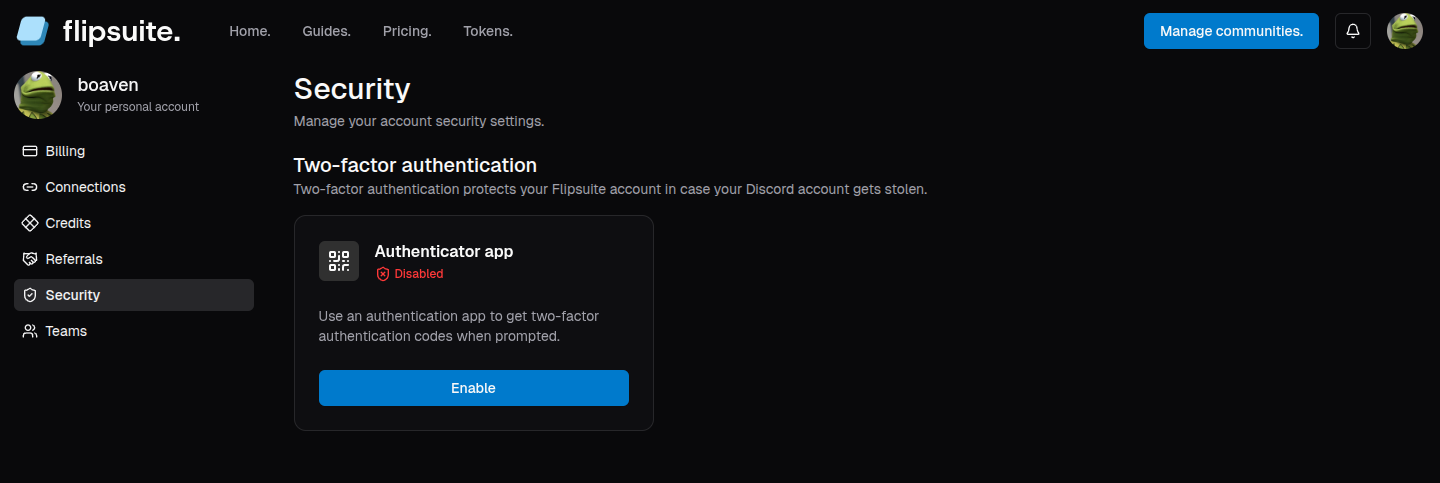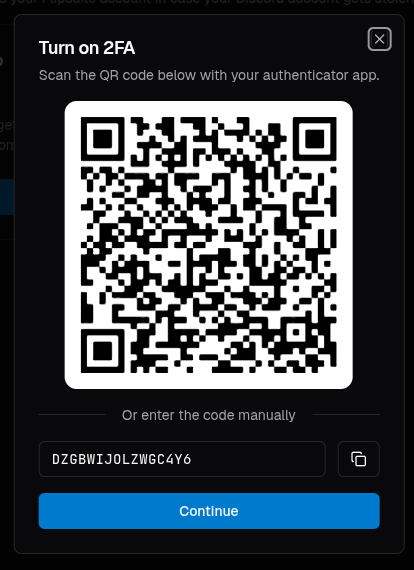Overview
By default, your Flipsuite account’s security is tied to your Discord account security. Therefore, it’s essential to secure your Discord account with multi-factor authentication or security keys. For enhanced protection of your Flipsuite account, which we highly recommend, you can enable two-factor authentication through your account settings.How to enable 2FA?
To enable 2FA, go to the Security tab in your account settings and click the Enable button.