Adding a rewards wallet
To add a rewards wallet, go to the Wallets tab in your community dashboard and click the Add new rewards wallet button to get started.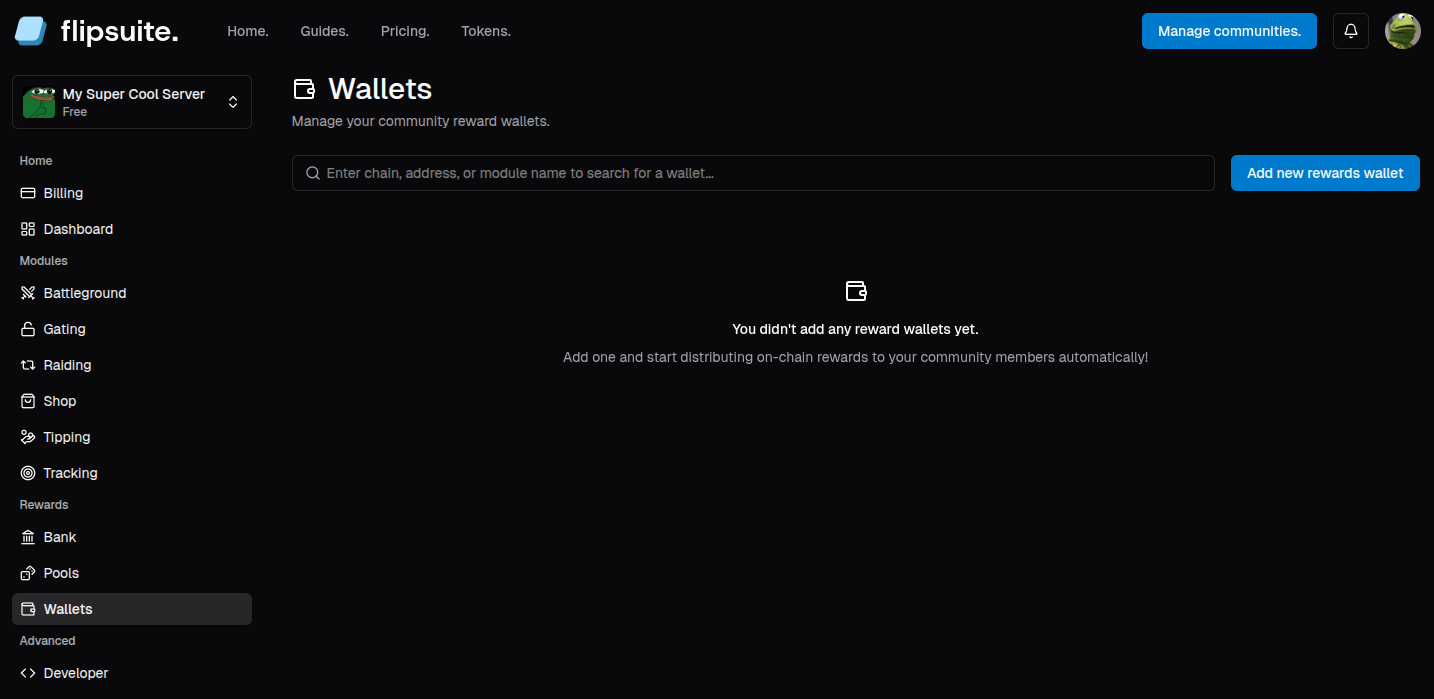
The private key of your rewards wallet is accessible only by the community owner - and if your community is shared
in a team, by team owner and admins.
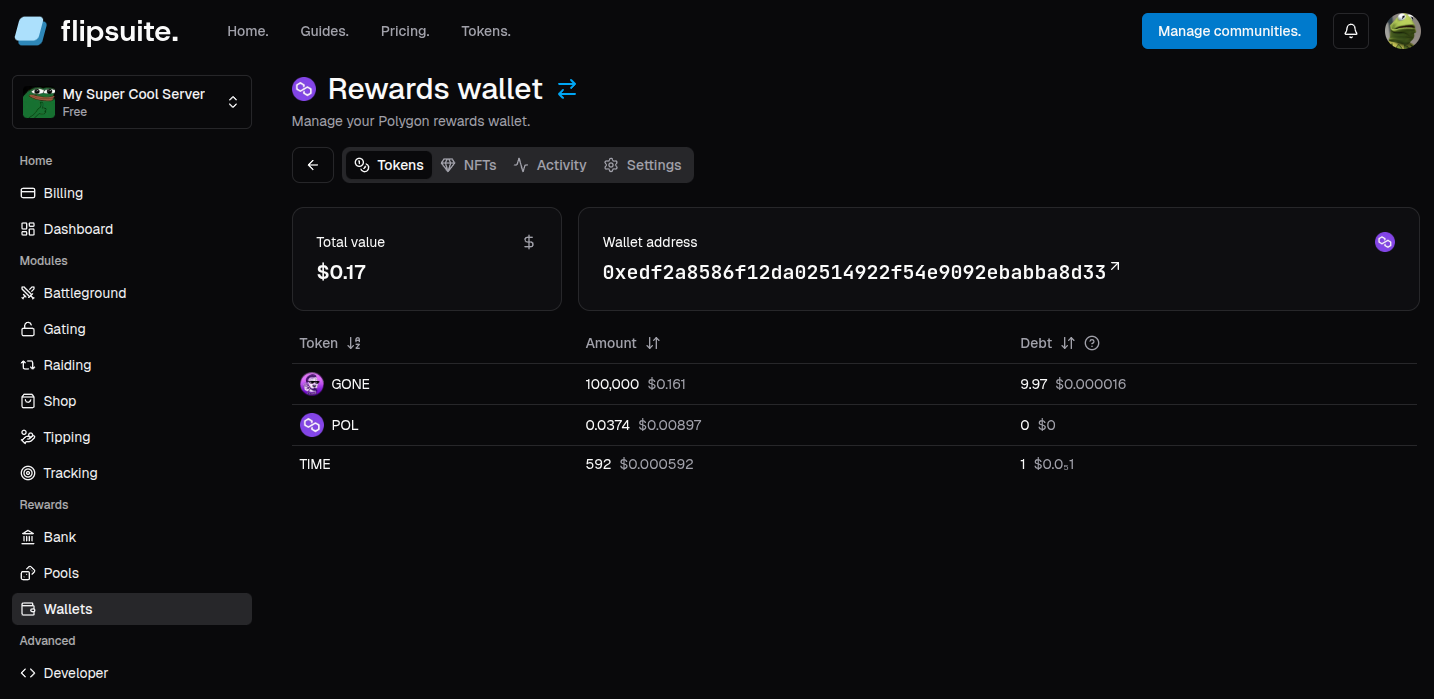
Topping up your rewards wallet
To top up your wallet with tokens, simply send them to it like to a regular wallet.Only tokens listed on the supported tokens list and NFTs that aren’t marked as
spam will be visible in your rewards wallet.
Delayed reward distribution
If you expect to reward a lot of people and the chain you are operating on has relatively high fees, you can leverage the alternative distribution system to reverse the distribution flow by requiring users to claim their rewards explicitly, thus making the whole process cheaper.Deferred Rewards
Accumulate rewards and save on transaction fees.