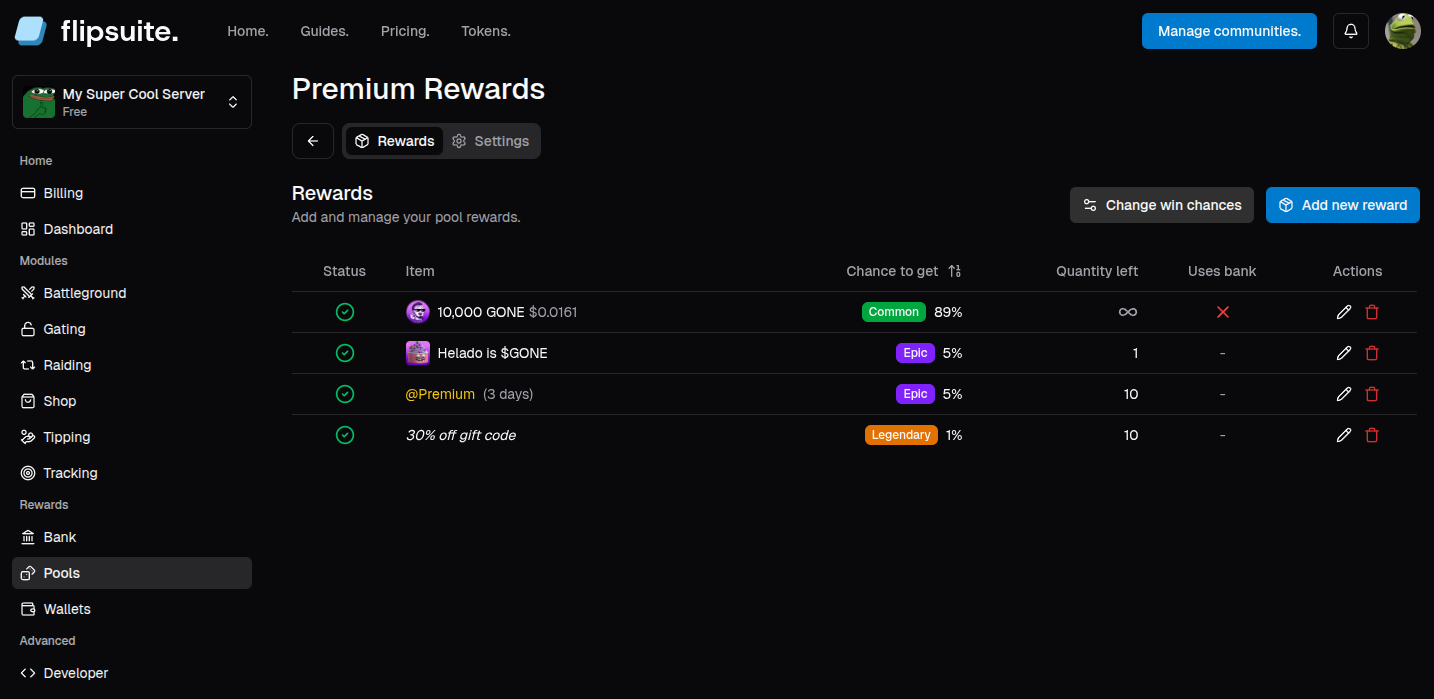Creating a reward pool
To create a reward pool, go to the Pools tab in your community dashboard and click the Create new reward pool button to get started. You’ll be asked to provide a name for your reward pool.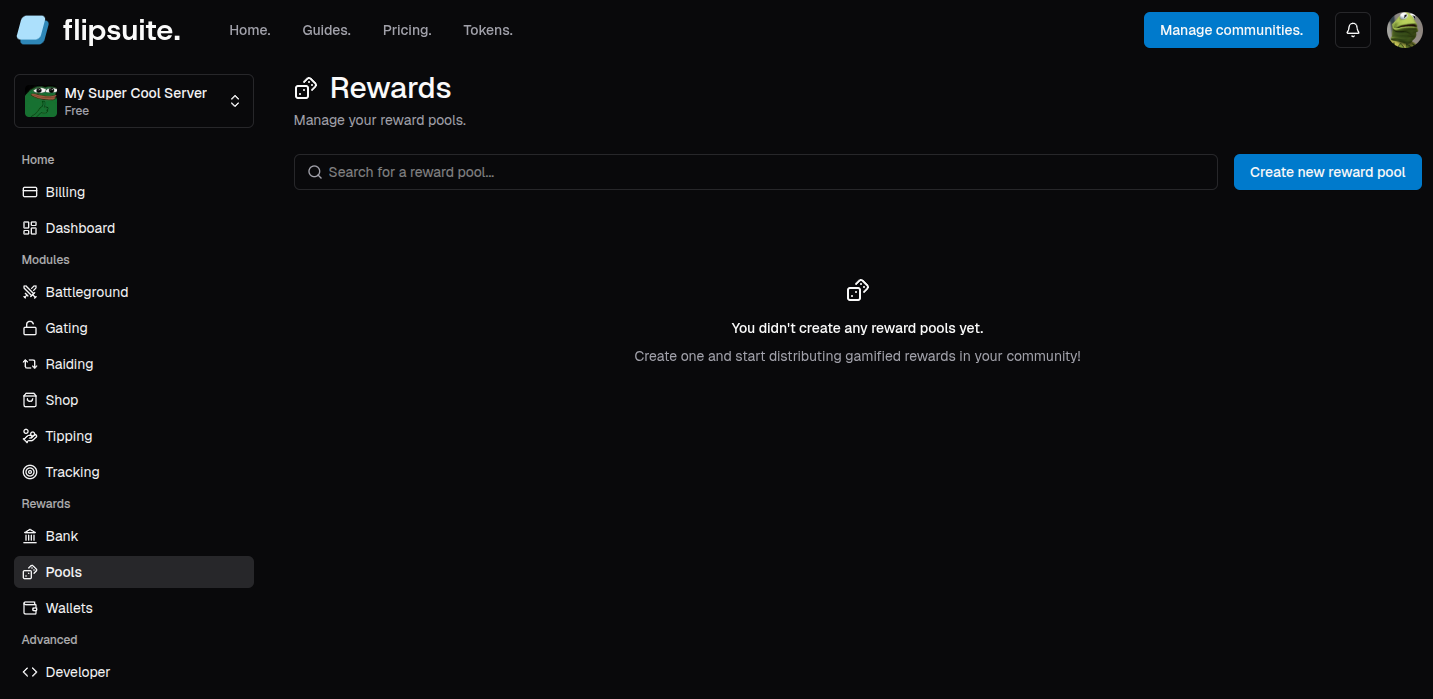
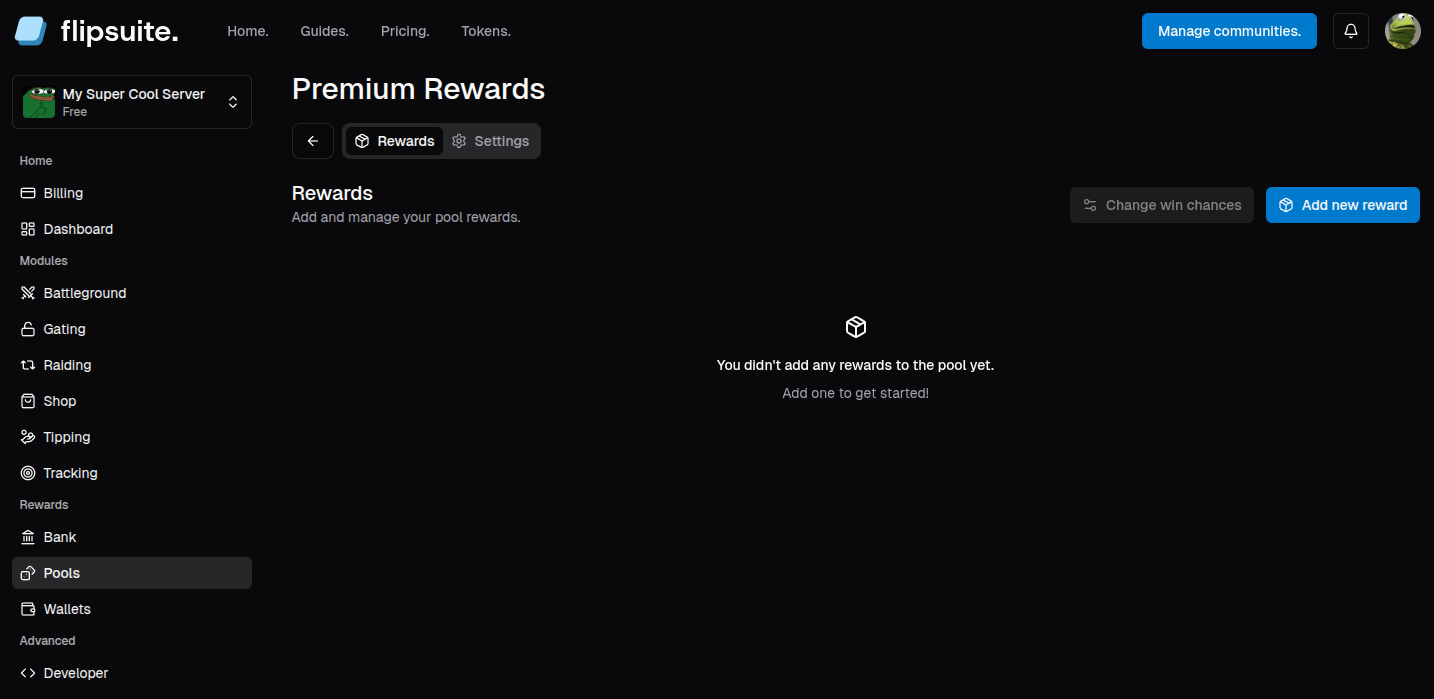
Adding rewards to the pool
Once a reward pool is created, you can start adding rewards to it! Simply click the Add new reward button and choose one of the available reward types.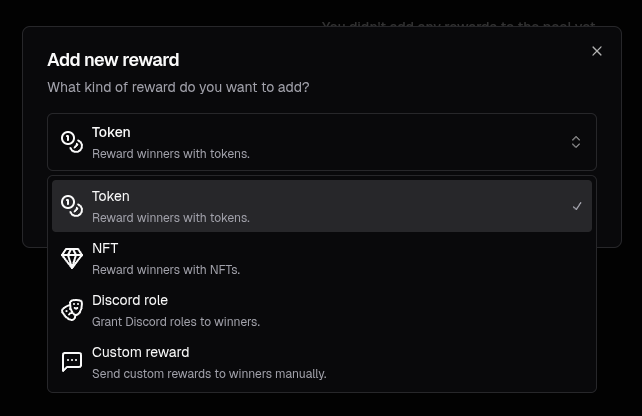
Tweaking reward win chances
After you added a bunch of rewards to the pool, it’s time to assign win chance to each of them. You can do so by clicking the Change win chances button.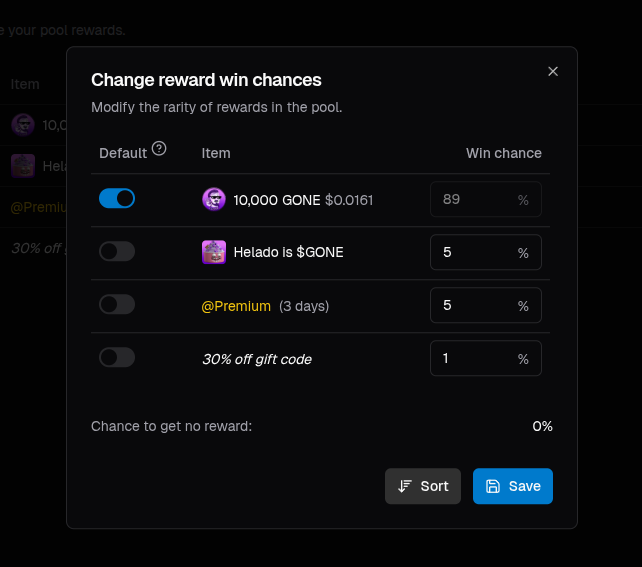
Wrapping it up
After tweaking reward win chances, your page should look similar to the screenshot below, showing all rewards in the pool, their win chance and quantity left. If there’s any issue with one of the added rewards, you will notice the status icon changing its color to yellow or red. If everything’s green though, your reward pool is ready to be used!