Step 1 - Host a battleground
To host a battleground in your server simply execute the/battleground host command.
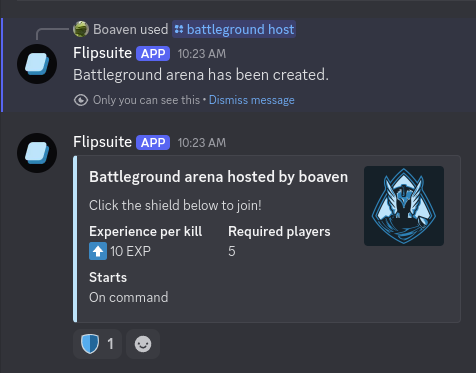
You can only create one battleground per channel.
Battleground options
When hosting a battleground arena in your server there are a couple of settings you can tweak:Command arguments
Command arguments
Countdown duration in minutes before the arena starts. If omitted, the
/battleground start command has to
be called to start the arena.Minimum number of players required for the arena.
Whether to start the arena automatically when the minimum number of players is reached.
Whether a new, identical arena should be created automatically after the previous one has ended.
Role to ping when arena is created.
Users and/or roles allowed to enter the arena.
Users and/or roles forbidden from entering the arena.
Customization template to use for the arena. It’s used to customize emojis, phrases and events in your arena. See
customization page for more details about customization.
Recipes
Below are some of the most common ways to utilize battlegrounds in your server.Repeating battlegrounds
Create an automated battle that repeats every hour and requires at least 10 players to start:countdown: 60min-players: 10
Giga battleground
A battle that starts only once in a while, when a large number of players join.min-players: 100start-on-min-players: True
Premium battles
Battles only specific members from your server can join:allowed-users:@Premium, @VIP
Step 2 - Set permissions
By default, only admins can host and manage battlegrounds in your server. If you wish to also allow your server mods to host battlegrounds, you can do so via control panel in Discord. Simply go to⚙️ settings > ⚔️ battleground > 🔐 permissions until you are here:
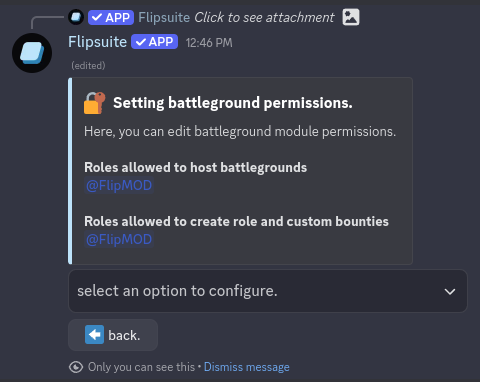
What’s next?
Learn how to add rewards to your battlegrounds, customize them, and add bounties.Rewards
Automatically reward battleground winners with tokens, NFTs, roles and more!
Customization
Customize battlegrounds by adding custom phrases, events and your own emojis!
Bounties
Let users set bounties on each other which brings even more fun to your server!
Autojoins
Autojoin battlegrounds in selected channels by spending account credits.