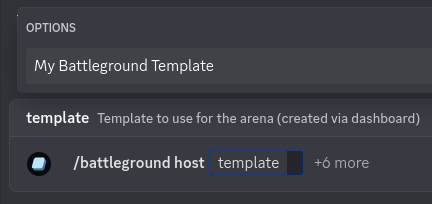How to customize battlegrounds?
With Flipsuite, you can configure the following battleground options:Phrases
Text lines that are randomly picked and displayed every round like kill, death and revive.
Events
Custom events that can sometimes replace a default round, resulting in a group kill, death or revive.
Emojis
Emojis that are used for phrases and a battleground join emoji.
Creating a battleground template
To create a battleground template, go to the Battleground tab in your community dashboard and switch to the Customization tab at the top.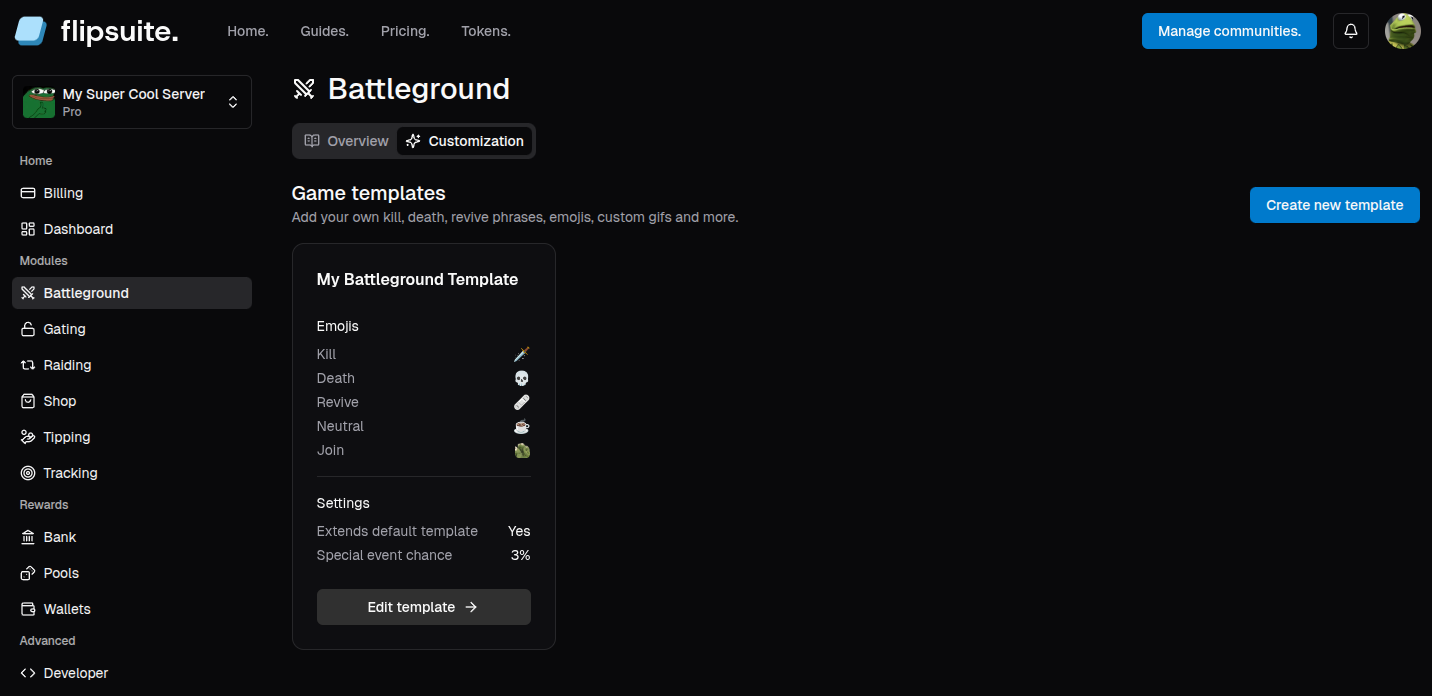
Adding custom emojis
To set custom emojis for your battleground, just go to the Emojis tab and modify the emojis to your own liking.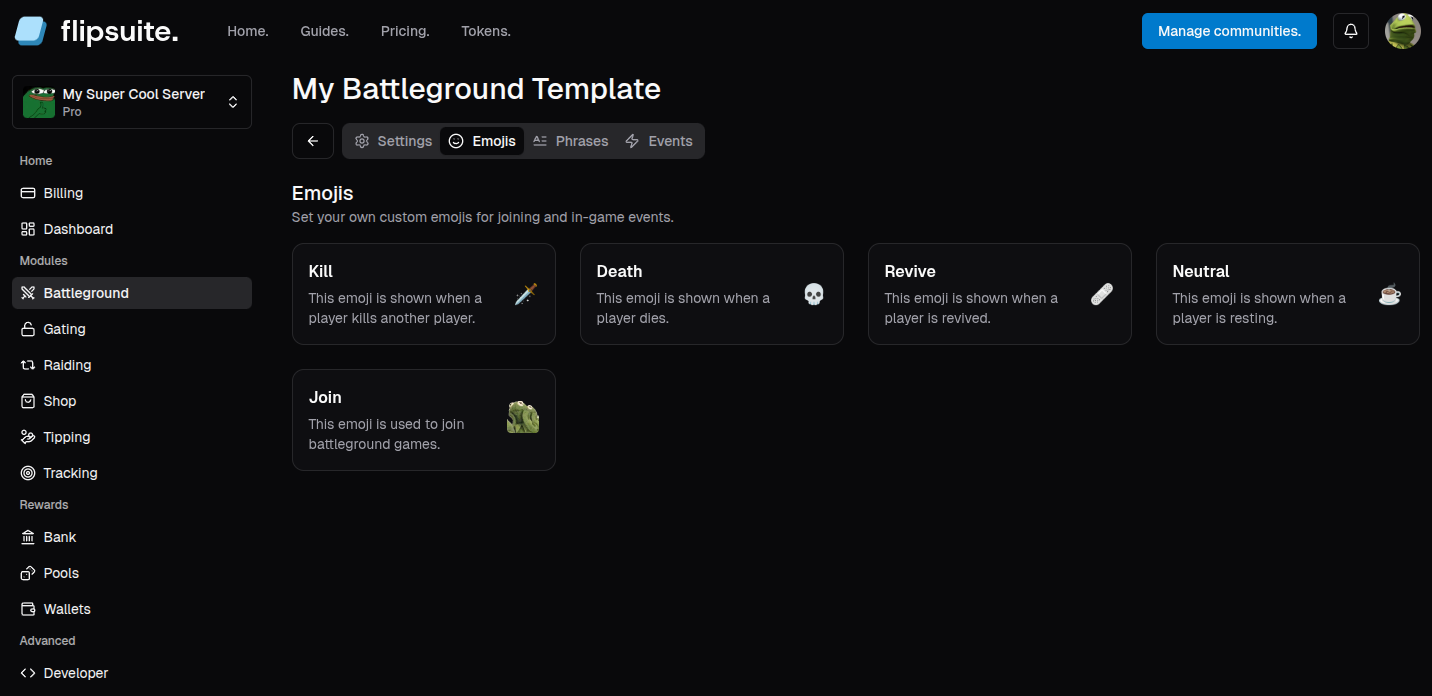
Adding custom phrases
To set custom phrases for your battleground, just go to the Phrases tab and click the Add new phrase button to get started. Each phrase template consists of{...} placeholders that are replaced with player names during the game.
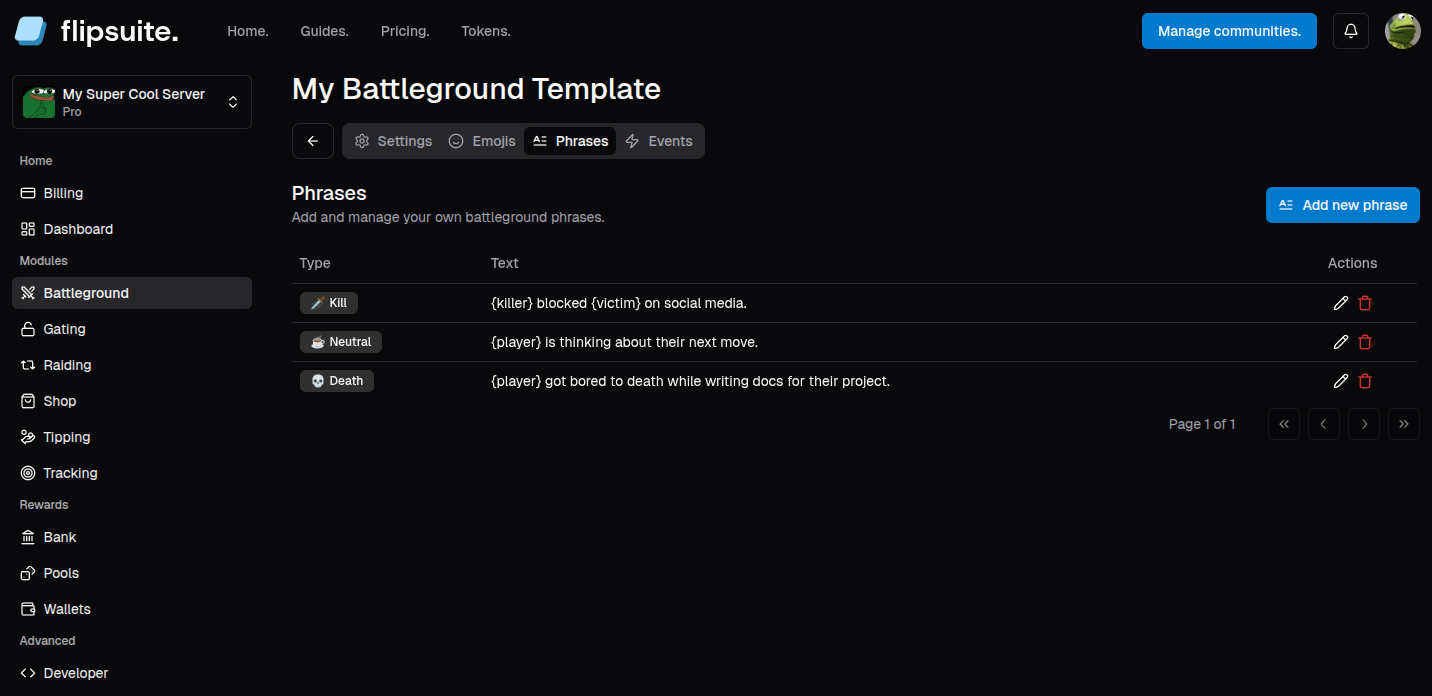
Adding custom events
To set custom events for your battleground, just go to the Events tab and click the Add custom event button to get started. You can also adjust custom events occurrence chance by clicking the Settings button.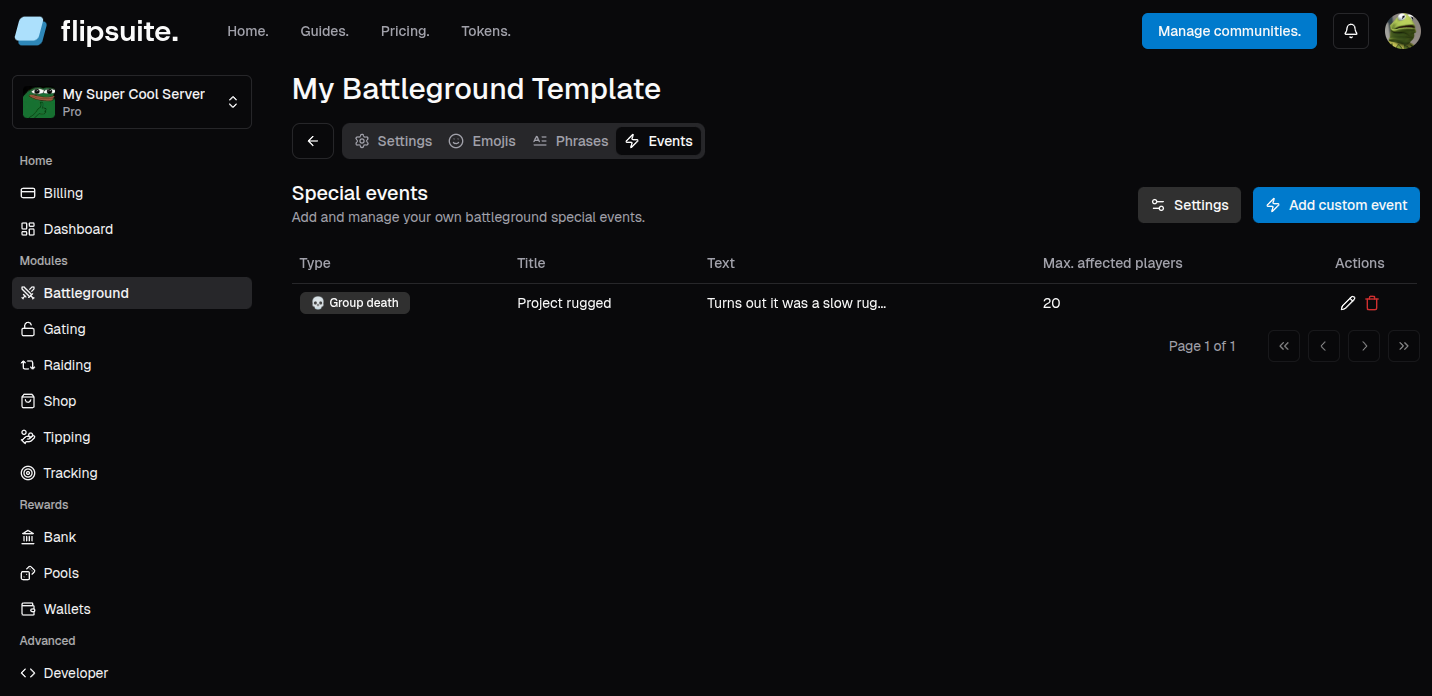
Using templates in a battleground
When executing the/battleground host command, simply tap the template parameter and select one of your
created templates to use them.