Step 1 - Create a tracker
To create a tracker for your NFT collection, simply call the/trackers command in your server to access the
trackers management panel.
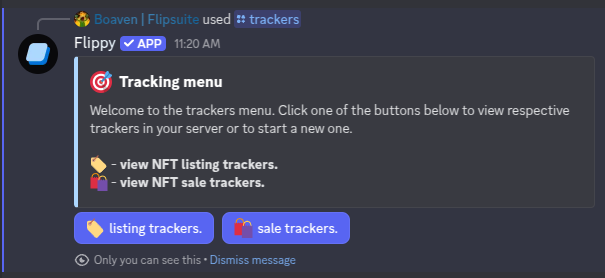
Trackers menu
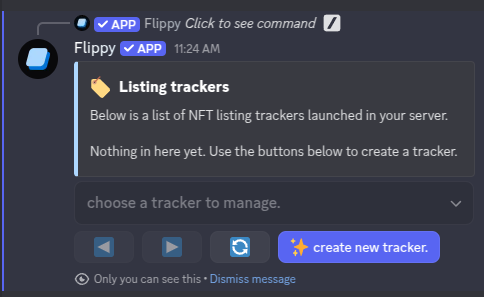
Empty listing trackers menu
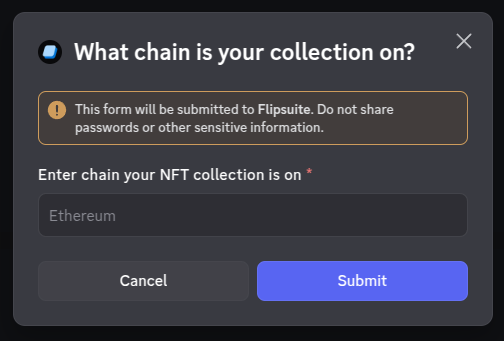
NFT collection blockchain popup
- Name for you tracker
- Discord channel to send notifications to
- Contract address of your collection (or verified creator address of the collection on Solana)
- Customization template to use for the notification (optional)
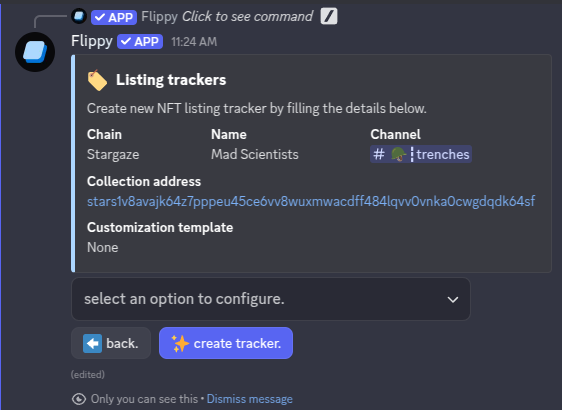
Completed tracker creation form
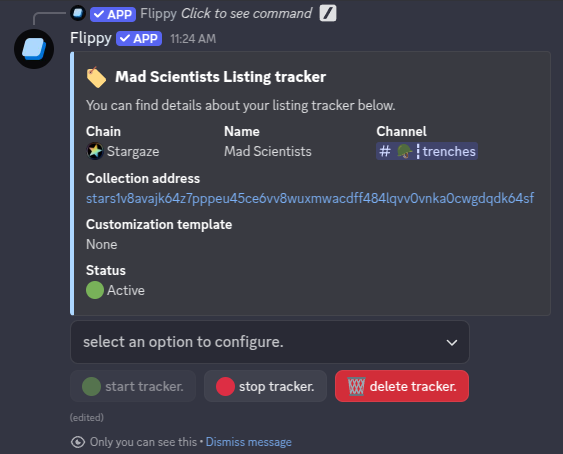
Created listing tracker
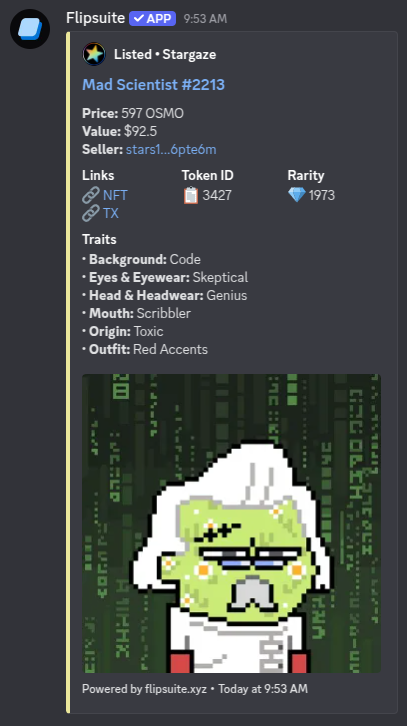
Sample listing notification