How to customize tracking notifications?
To customize your tracking notifications, go to the Tracking tab in your community dashboard and switch to the Customization tab at the top.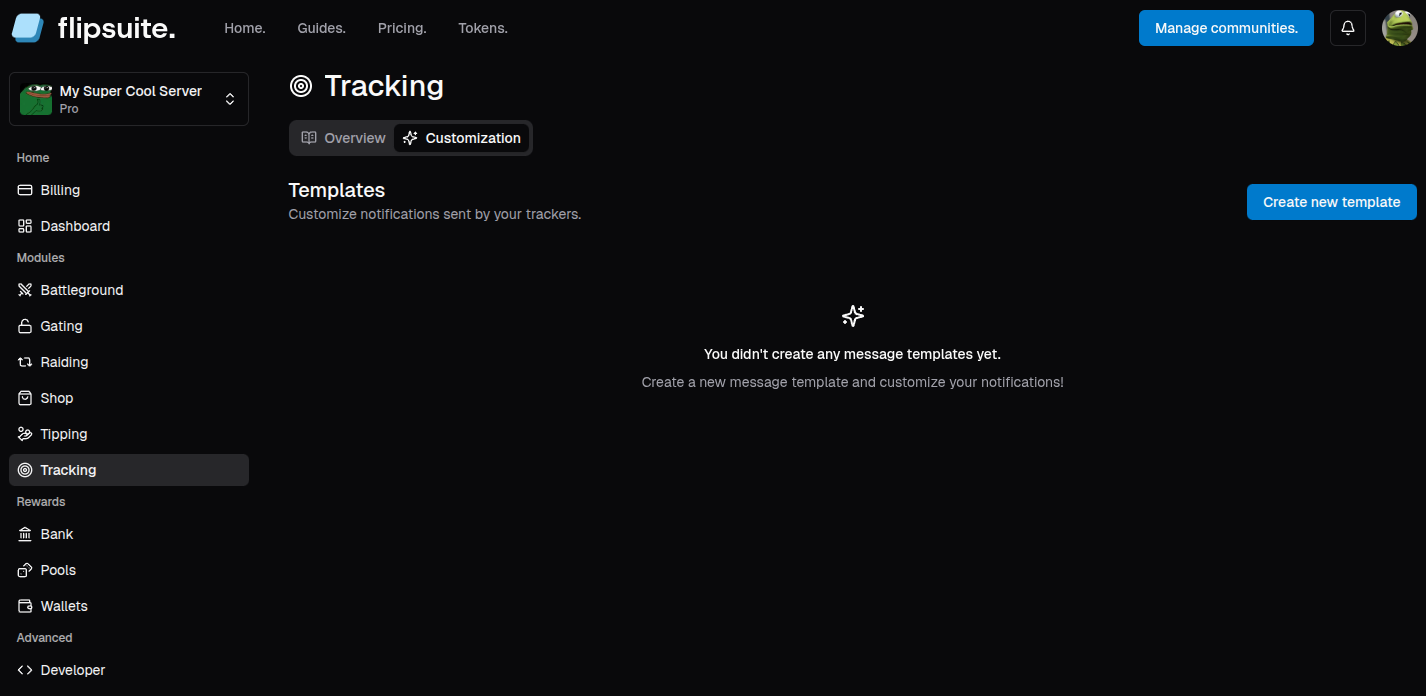
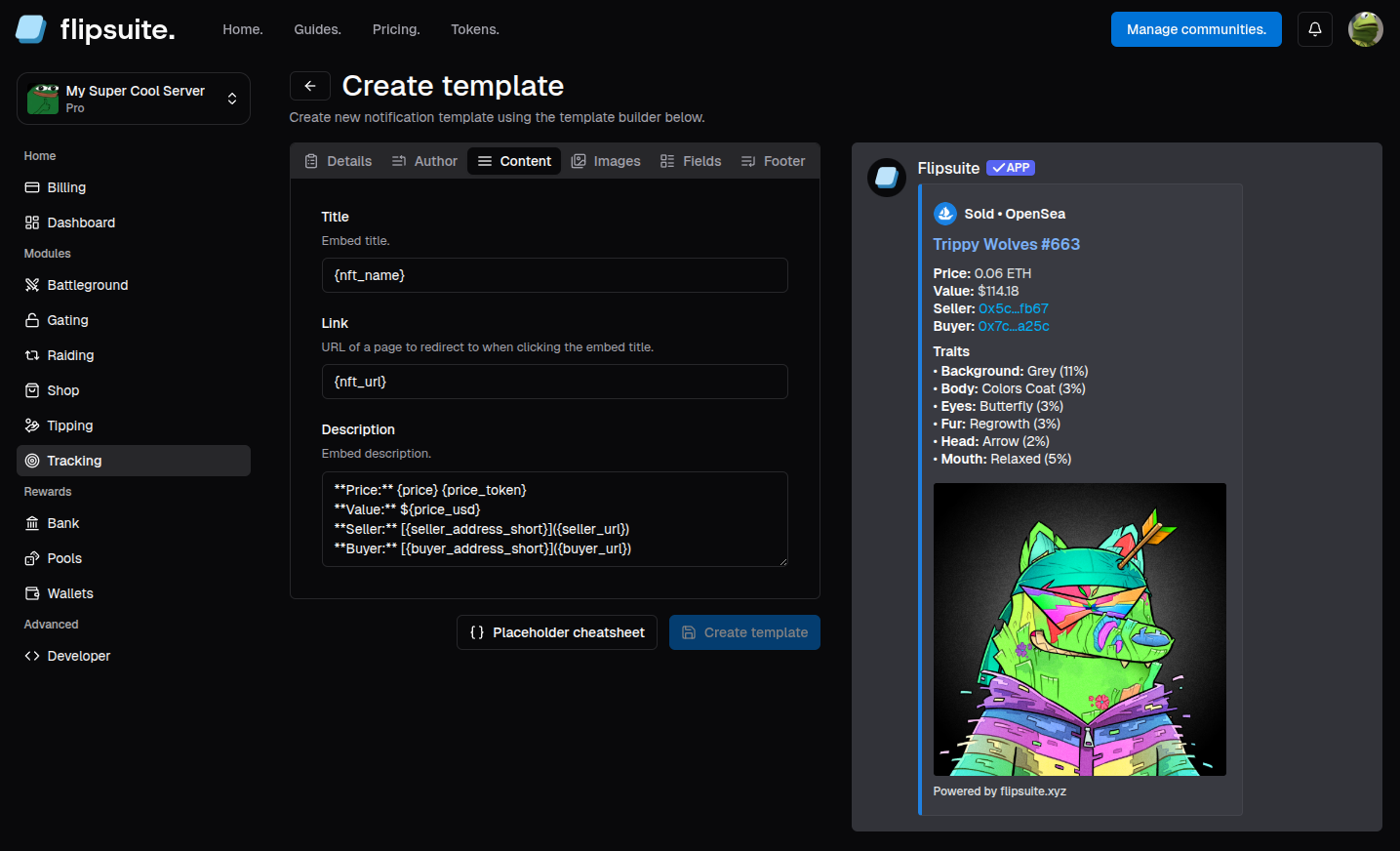
{...} placeholders that are replaced with the actual event data when
the notification is sent. You can view all available placeholders in your template by clicking the
Placeholders cheatsheet button at the bottom of the editor.
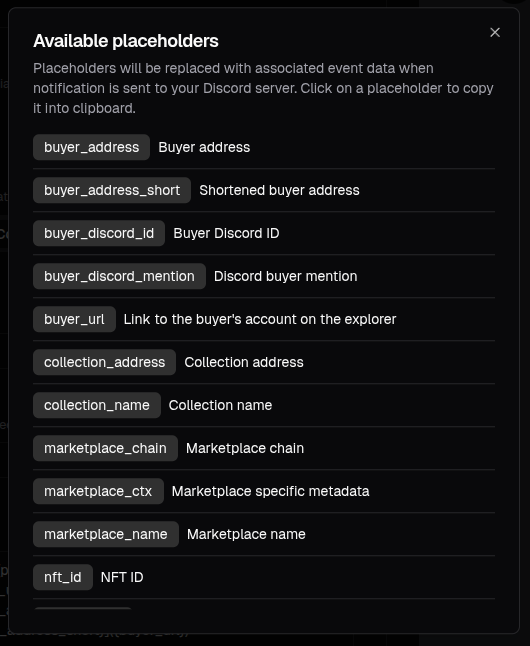
template option to your newly created template.