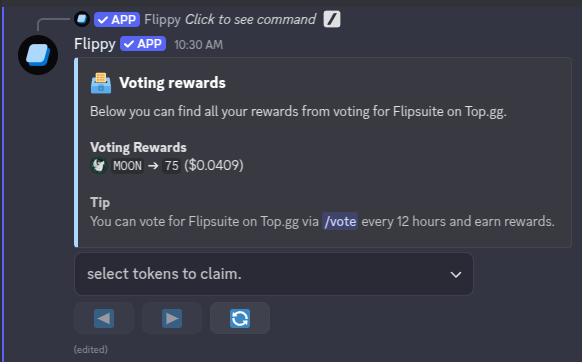Overview
You can use/rewards command to open the reward center and view a different type of rewards you have accumulated
via Flipsuite.
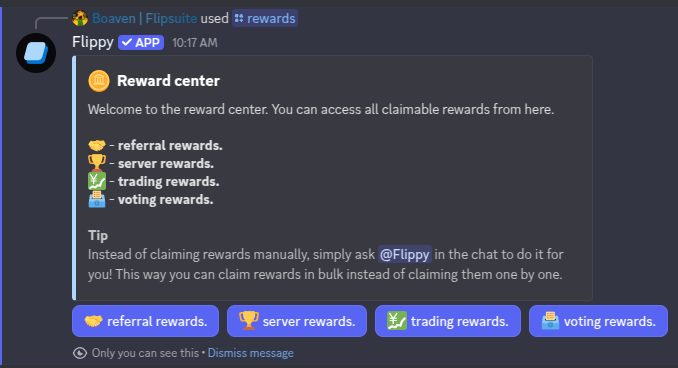
- Referral rewards
- Server rewards
- Trading rewards
- Voting rewards
1. Referral rewards
Here, you can view rewards that you earned by referring other users to use your Hyperliquid referral code in Flipsuite.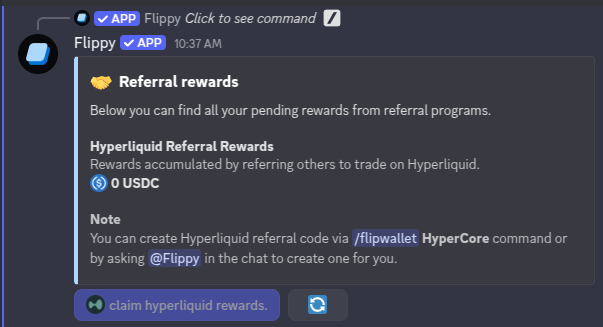
2. Server rewards
Here, you can view pending rewards that you accumulated across various servers by raiding, winning battlegrounds and more.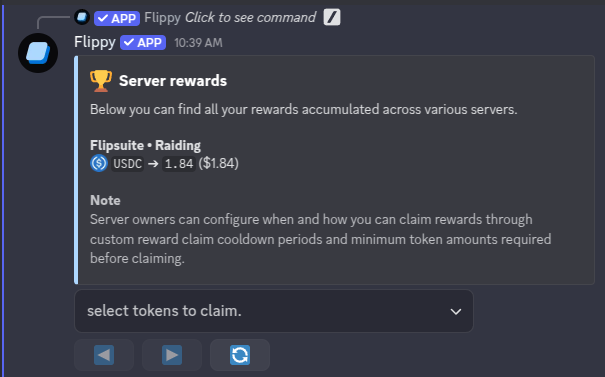
Server owners can configure when and how you can claim rewards through custom reward
claim cooldown periods and minimum token amounts required before claiming.
3. Trading rewards
Here, you can view pending prizes from weekly Hyperliquid trading competitions. Each week, the top 3 traders and the lowest-ranking trader (person at the bottom of the leaderboard) receive a reward proportional to the generated trading fees in that week.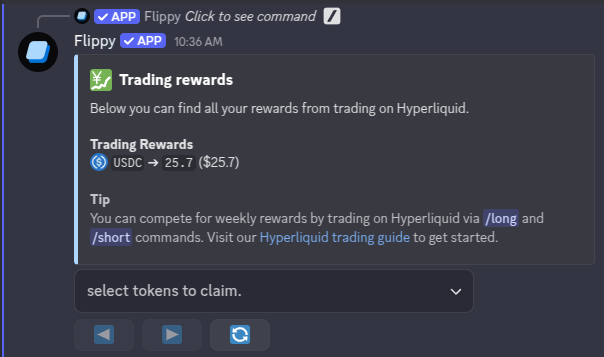
4. Voting rewards
Here, you can view pending rewards that you earned by voting for Flipsuite. Every 12 hours, you can vote for Flipsuite on Top.gg to receive a random reward from the pool.