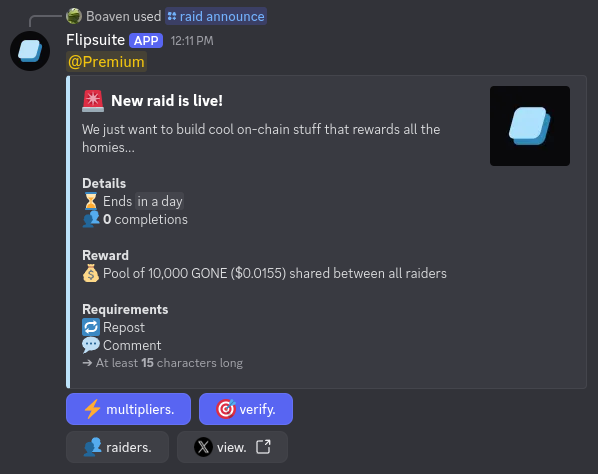Before you do anything…
Make sure to get familiar with Flipsuite’s reward system before proceeding.Rewards
Click to learn how to set up rewards in Flipsuite.
Step 1 - Create a raid
To create your first raid, go to the Raiding tab in your community dashboard, switch to the Raids tab and click the Create new raid button to get started.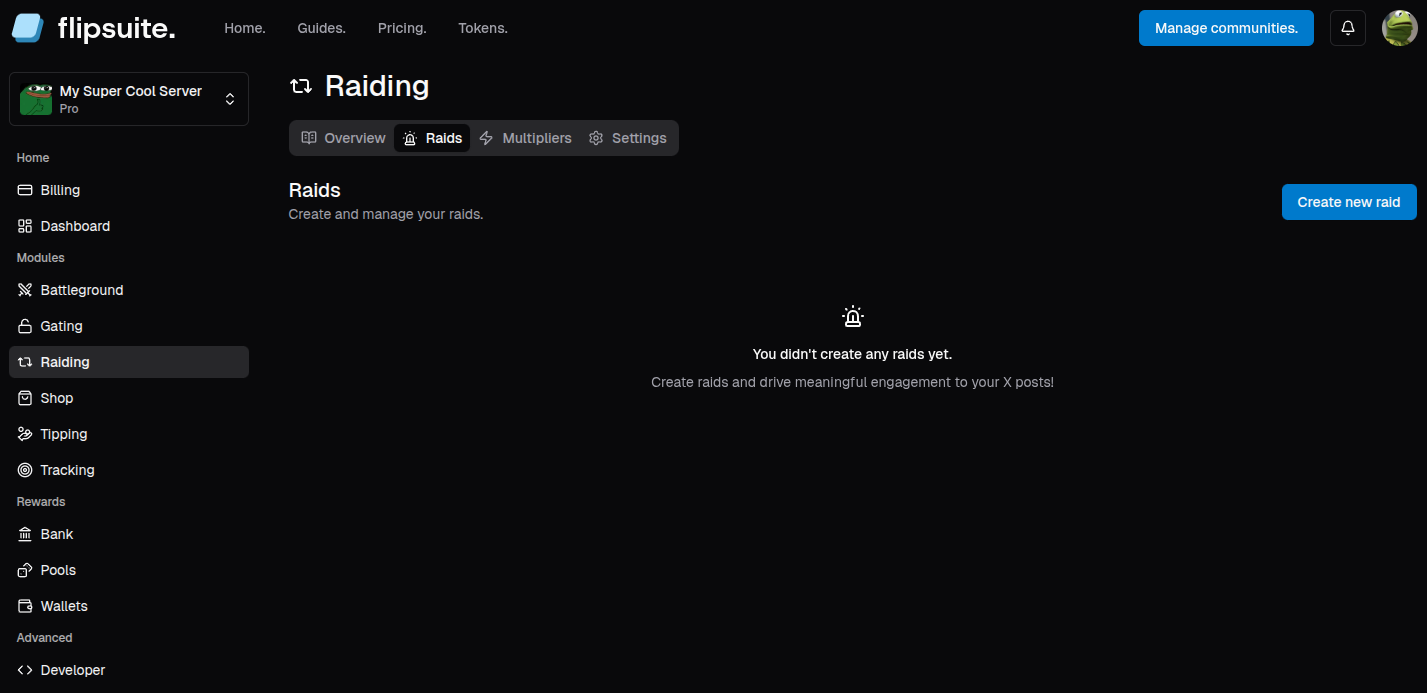
Raid details
You will be asked to provide a link to the X post you want to raid, the title and description of the raid, and the time users have to raid the post.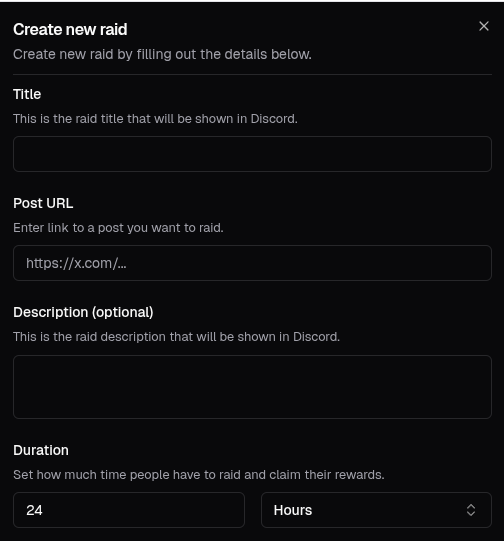
Raid requirements
You will need to select what actions needs to be performed by each user in order for their raid to be qualified for rewards. Available actions include:- ❤️ Like: Like the post
- 💬 Comment: Comment the post
- 🔁 Repost: Repost the original post
- 🔖 Bookmark: Bookmark the post
- 💠 Blue checkmark: User needs to have premium X account
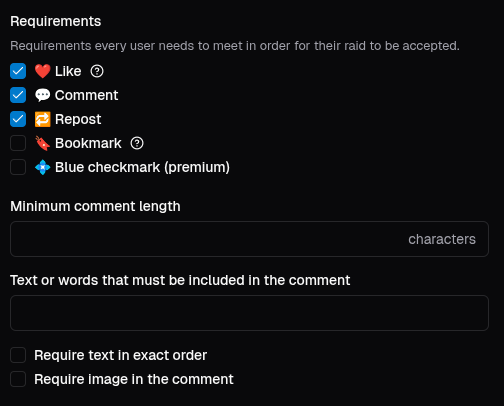
Because X decided to make some metrics like bookmarks and likes private, Flipsuite is unable to verify them.
However, you can still list these as requirements.
Rewards
You can choose from different reward options for your raid based on your needs, including:- Fixed reward:
Every person who successfully raids the post will receive the same reward. It’s the simplest option, but it doesn’t bring as much fun as the other options. - Token pool:
You set a total prize pool that will be distributed amongst all users who successfully raid the post once it ends. It’s a preferred choice if you want to allocate a fixed amount of tokens for each raid. - Reward pool:
You select one of your reward pools and every user who successfully raids the post will receive a random reward from that pool. The most gamified and engaging reward option.
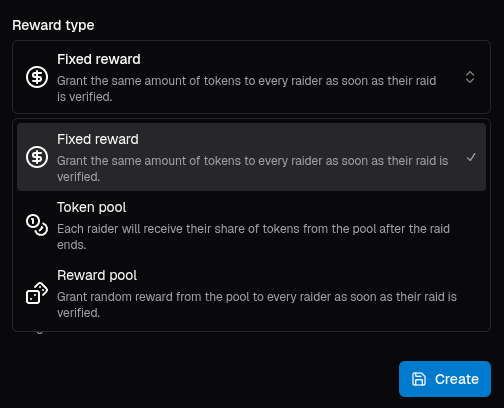
Step 2 - Announce the raid in Discord
Once your raid is created, it’s time to announce it in your Discord server! You can do so in two ways:- By executing the
/raid announcecommand in Discord - By clicking the relevant button on the dashboard
1. Using command
Simply go the channel you want to announce the raid in and execute the/raid announce command. You can also provide
a role that should mentioned when the raid is announced.
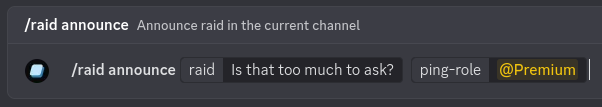
2. Via dashboard
Click the Announce in Discord button on the relevant raid table row in the Raids tab. You’ll be asked to select the channel you want to announce the raid in, and a Discord role to mention.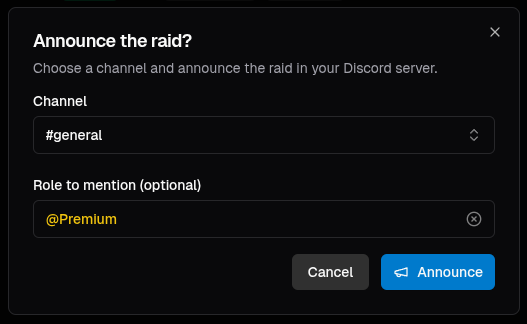
Result
Both options should result in a raid announcement being made in the selected channel: