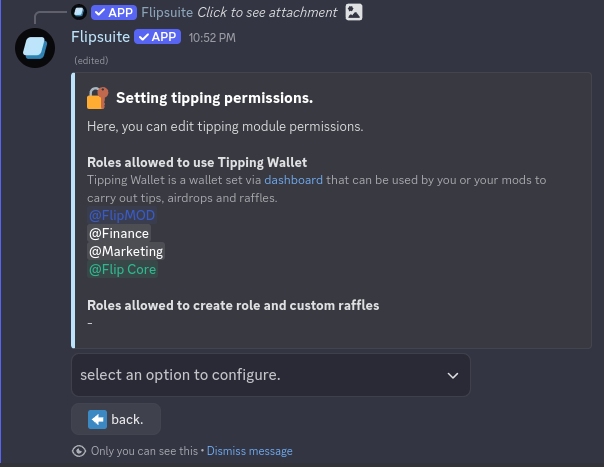Overview
If you’re a project owner, you might want to set up a shared wallet for your server that you and your mods can use to tip, raffle, and airdrop tokens from a single wallet. This allows you and your team members to not use their personal Flipwallets in your server.Step 1 - Add a shared wallet
To create a shared tipping wallet, go to the Tipping tab in your community dashboard and switch to the Wallets tab. Click the Add new tipping wallet button to get started.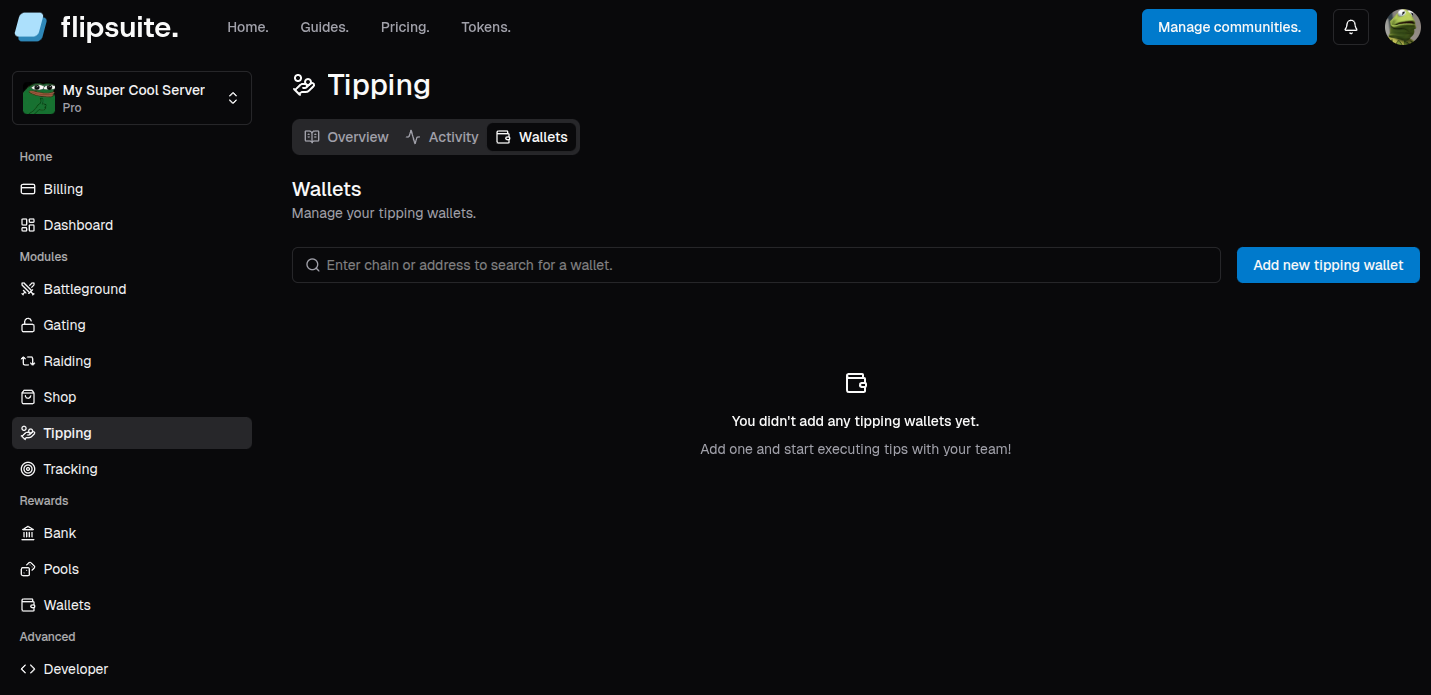
The private key of your shared tipping wallet is accessible only by the community owner - and if your community is
shared in a team, by team owner and admins.
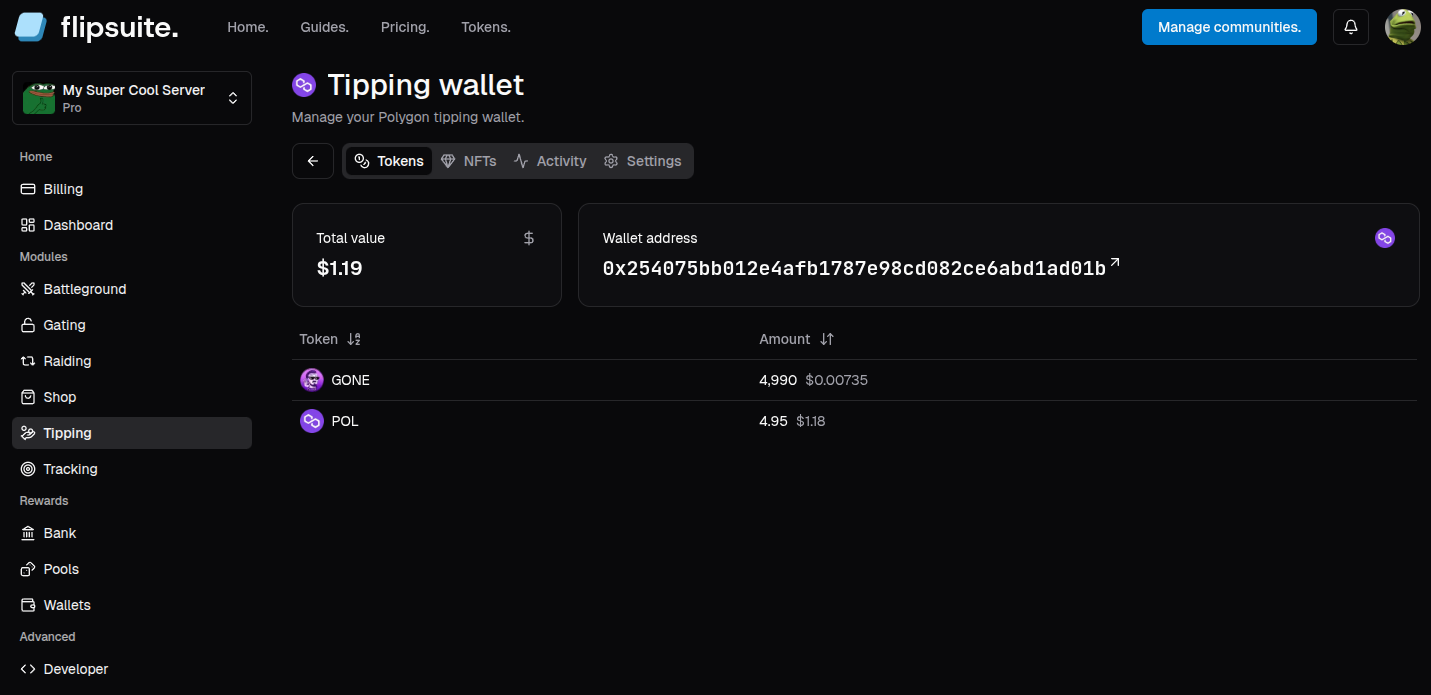
/balance or /inventory
and click the server tipping wallet button.
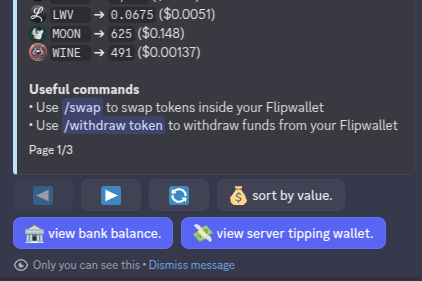
Step 2 - Switch to shared wallet
To start using your shared wallet in Discord, you need to either switch to use it in your profile settings, or switch to it at the time of confirming a tip, airdrop or raffle.Switch via profile
Go to/profile > ⚙️ settings > 💸 tipping tab and switch the tipping wallet option to Team Flipwallet.
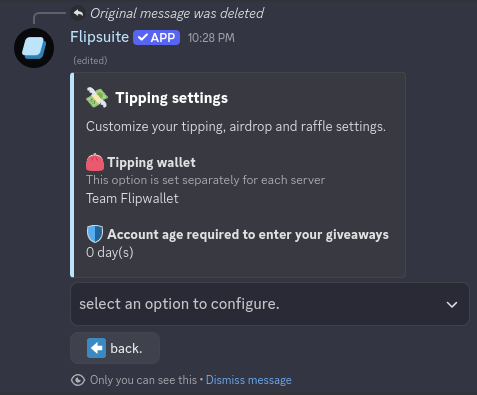
The tipping wallet option won’t be available if you don’t have permissions to use it or try to access your
tipping settings outside of your server.
Switch when tipping
If you have permission to use the shared wallet, you can switch to it at the time of confirming a tip, airdrop or raffle, like in the screenshot below: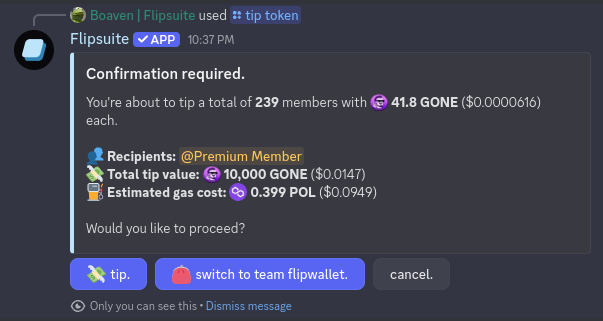
Step 3 - Set permissions
By default, only admins can use the shared tipping wallet in your server. If you wish to also allow your server mods to use it, you can do so via control panel in Discord. Simply go to⚙️ settings > 💸 tipping > 🔐 permissions until you are here: