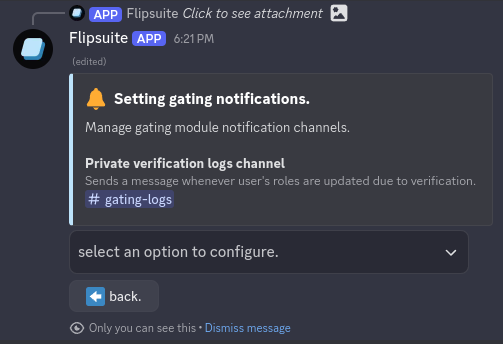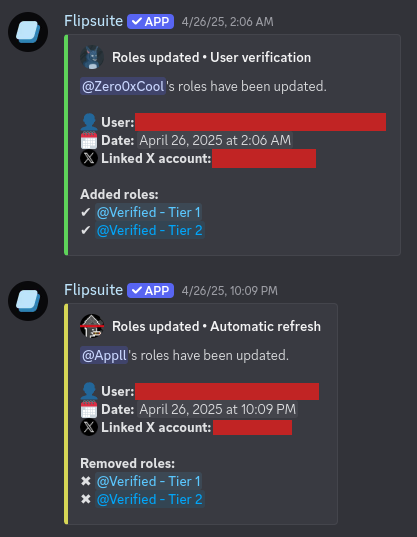How to set gating notifications?
You can set gating notifications in your server to see which users are verifying and how their roles are updated.
You can do it via admin control panel in Discord.
Simply go to ⚙️ settings > 🔒 gating > 🔔 notifications until you are here:
All you have to do is choose a Discord in your server where the notifications should be sent.
It’s recommended to select a private channel for gating notifications.