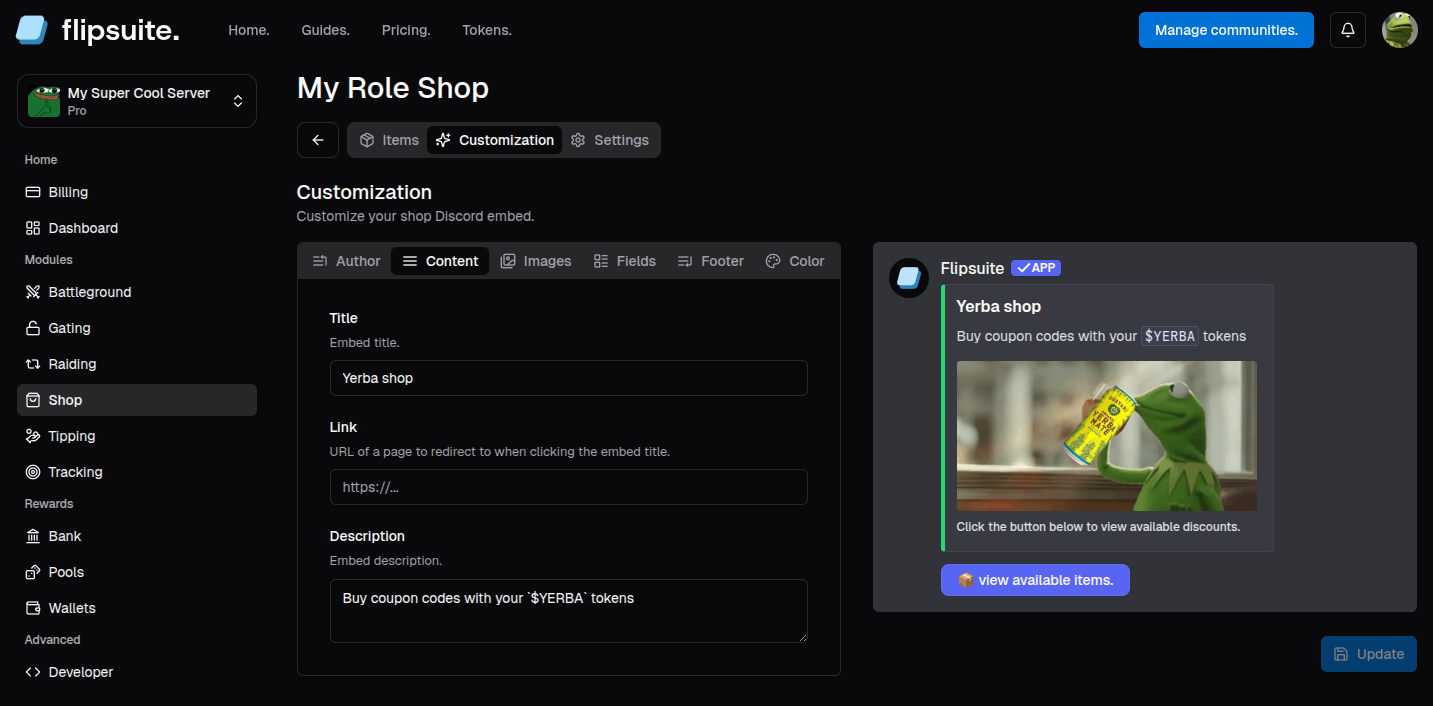How to customize the shop message?
To customize your shop menu message, go to the Shop tab in your community dashboard, select one of your shops in the Shops tab, and switch to the Customization tab at the top.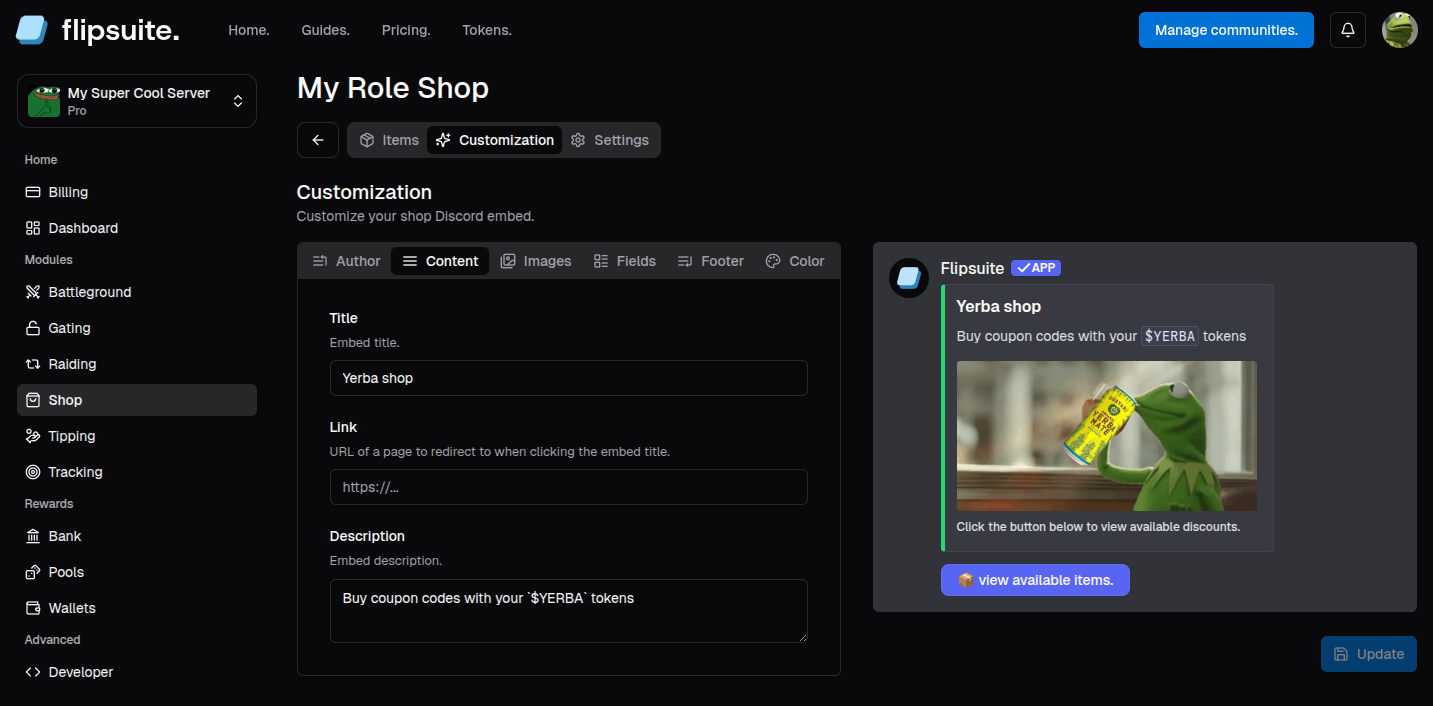
Customize the shop menu message in your server.