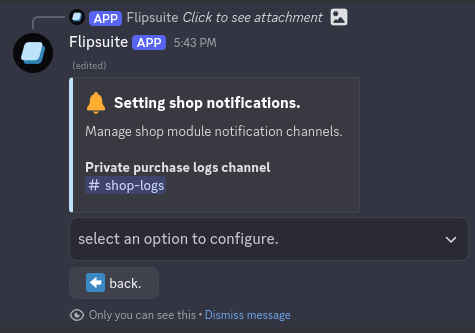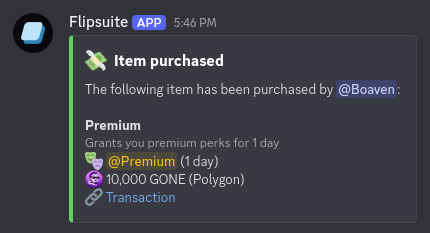How to set purchase notifications?
You can set shop purchase notifications in your server to see what items are being purchased. You can do it via admin control panel in Discord. Simply go to⚙️ settings > 🛍️ shop > 🔔 notifications until you are here: