Overview
The Reaction Event activity allows users to create images and vote on their favorites! The highest voted image wins.Creating a new event
To create a new event, use the/gen-menu command, click the 🎮 button and choose the Reaction Event option.
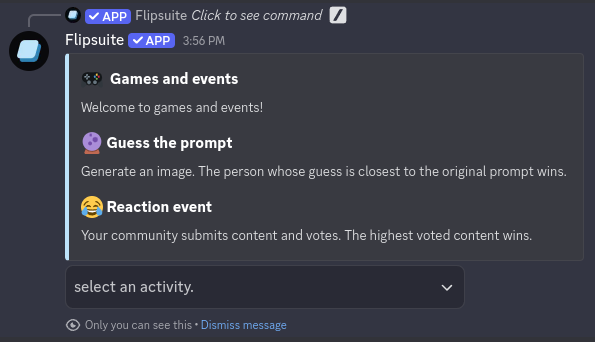
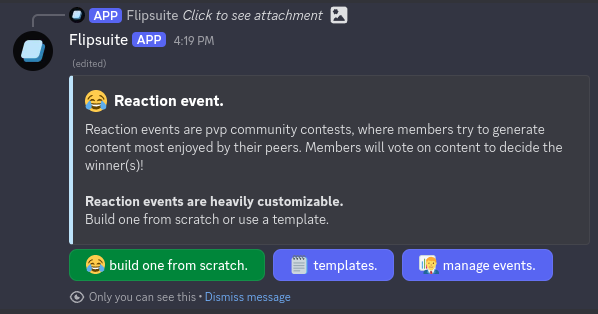
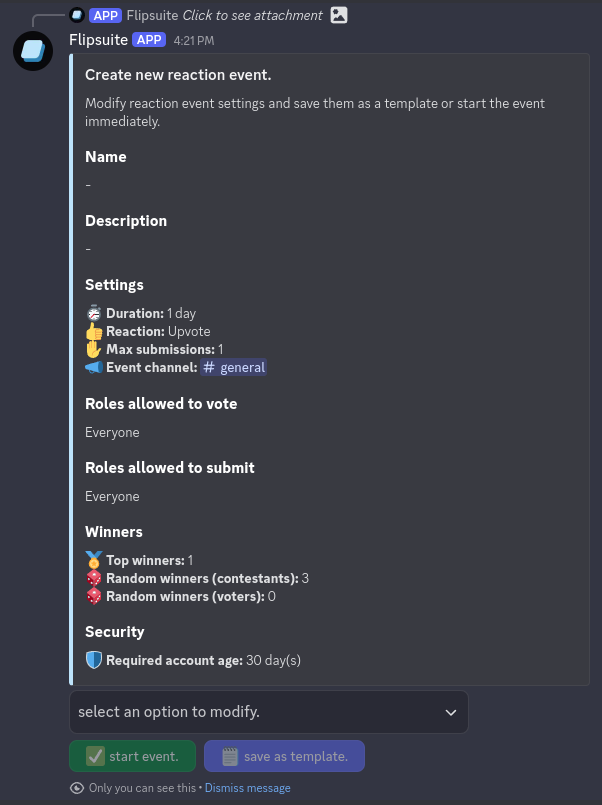
Reaction event options
Reaction event options
- Name and description:
Reaction event name and description. - Duration:
Duration of the event. - Reaction:
Emoji that counts as an upvote in the competition. - Max submissions:
Number of submissions participants can make. - Channel:
Channel where submitted images will be shared. - Roles allowed to vote:
Roles allowed to vote in the event. You might want to only allow verified people to vote to prevent botted votes. - Roles allowed to submit:
Roles allowed to submit images in the contest. - Winners:
How many winners to pick from 3 different categories:- People who get the most votes
- Number of randomly picked winners from all contestants
- Number of randomly picked winners from all voters
- Security:
Discord account age required to take part in the event.
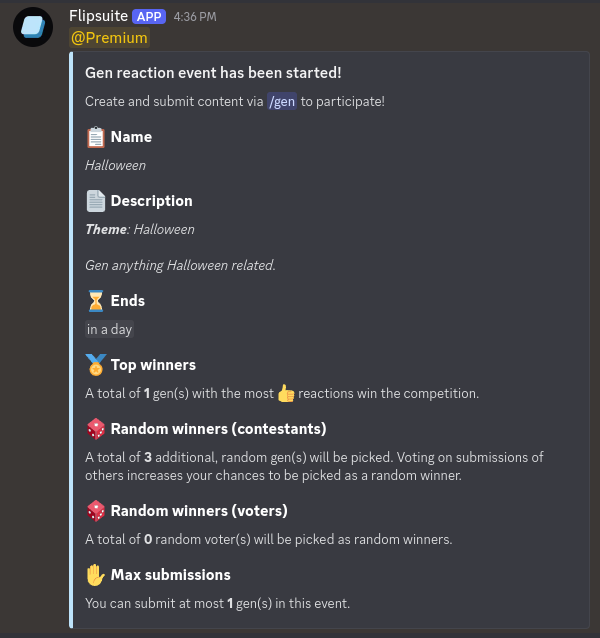
/gen command and submit them for the event.
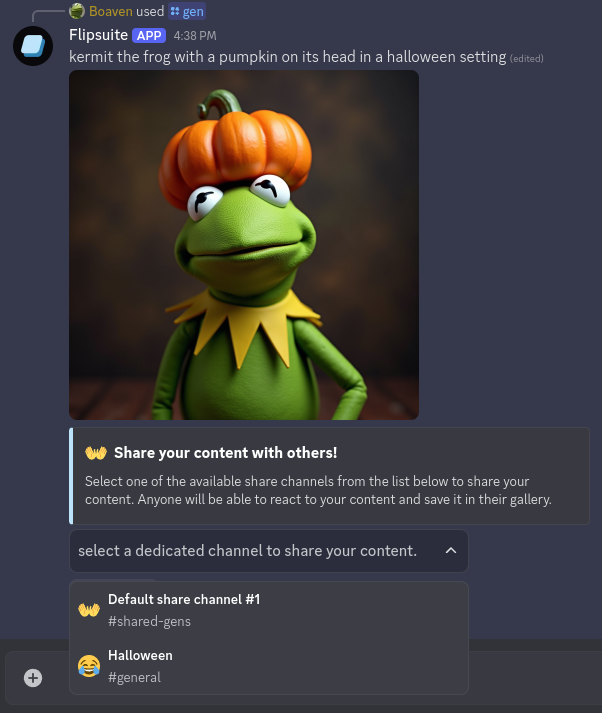
Checking the leaderboard
To check the event leaderboard, use the/gen-menu command, click the 🏆 button and select your reaction event.
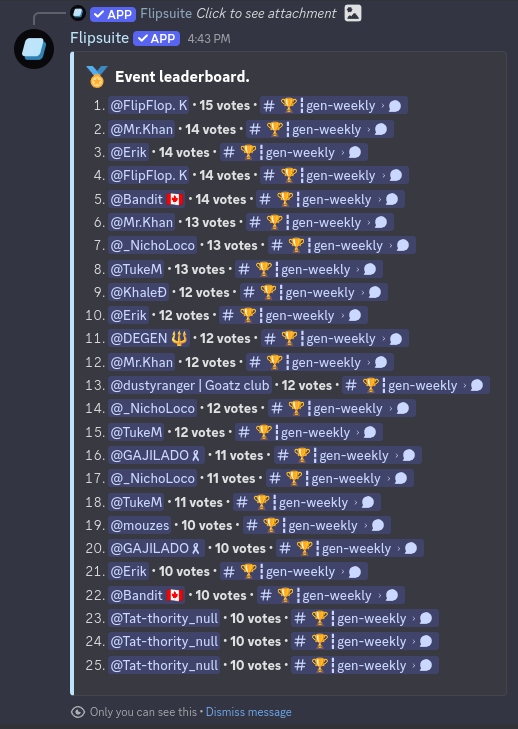
Managing event submissions
To manage event submissions, use the/gen-menu command, click the 🎮 button and choose the Reaction Event option.
In the menu that pops up, click the manage events button and select your reaction event.
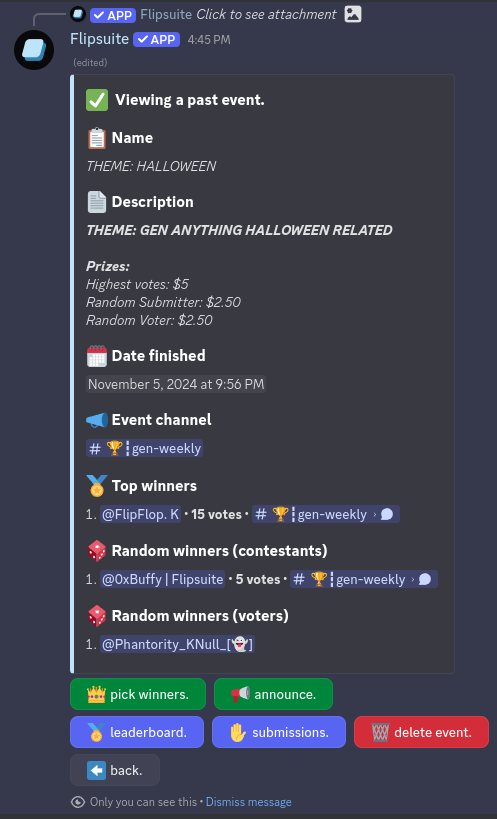
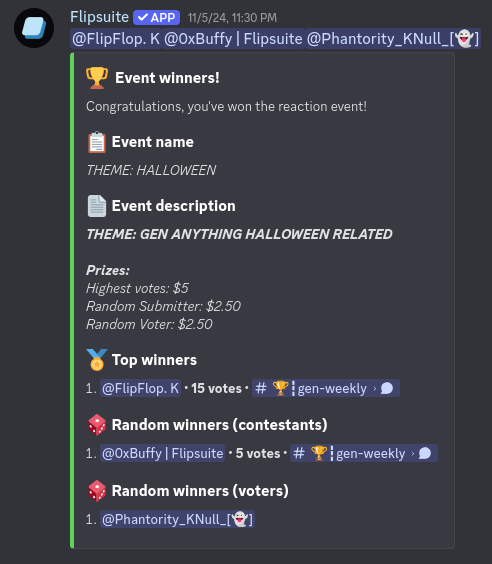
Reaction events aren’t integrated with the blockchain in any way. If you want to reward the winners, you must
do so manually by tipping the winners.