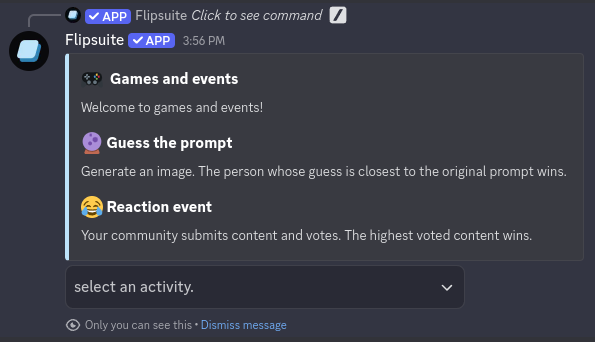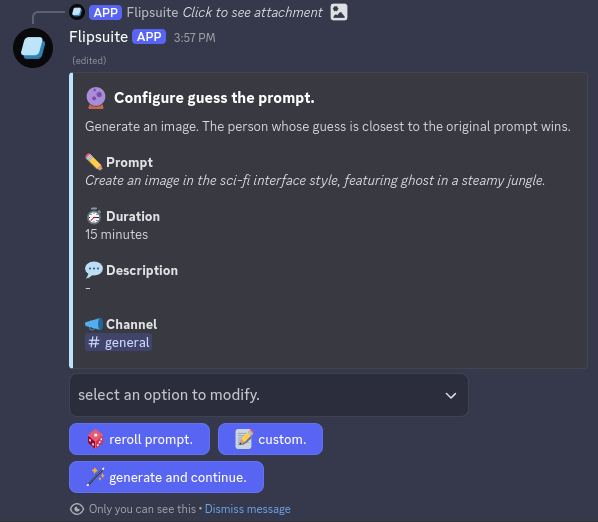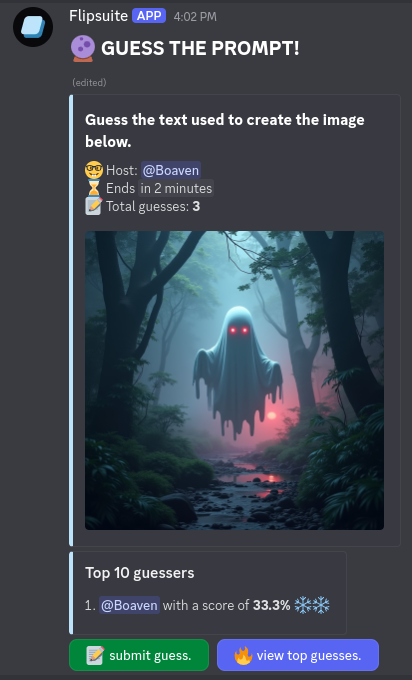Overview
Guess the Prompt is a game that allows users to compete to guess the prompt that was used to generate an image.Creating a new game
To create a new game, use the/gen-menu command, click the 🎮 button and choose the Guess the Prompt option.