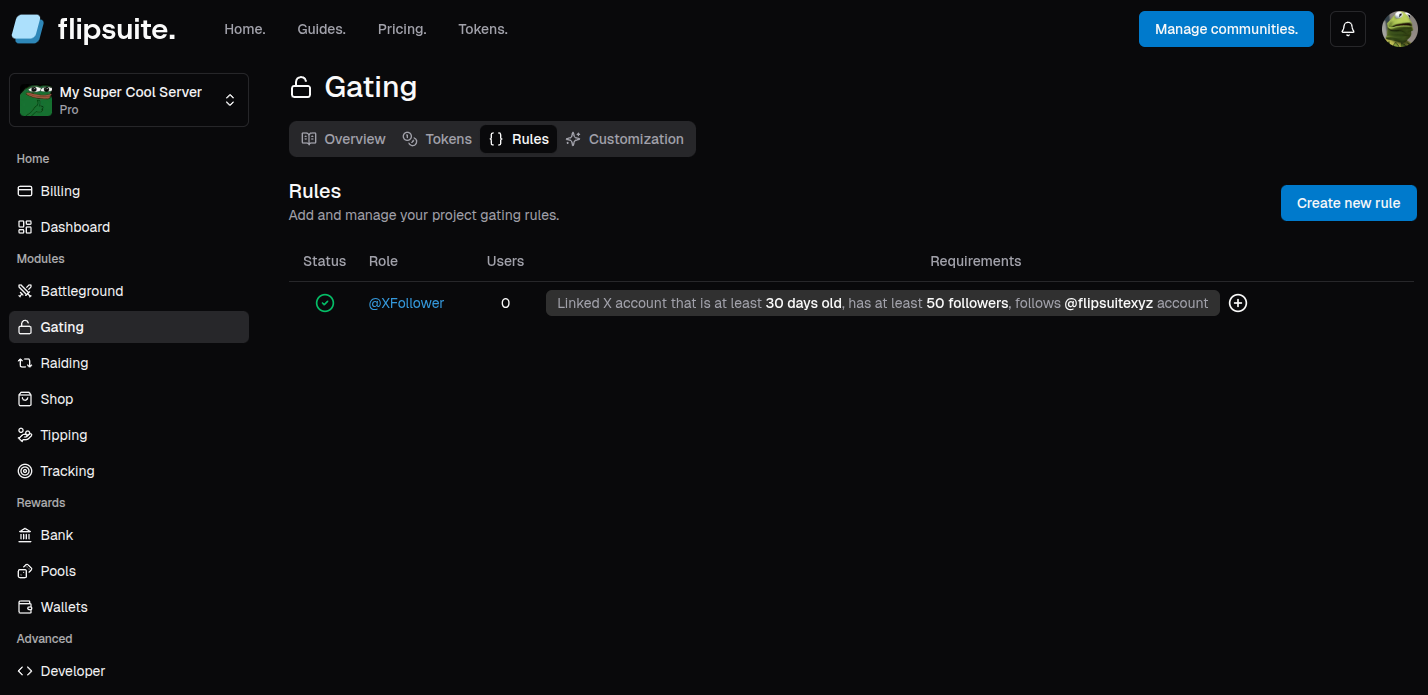Adding X gating rules
To add your first X gating rule, go to the Gating tab in your community dashboard, switch to the Rules tab, click the Create new rule button, and choose X Gating Rule to start.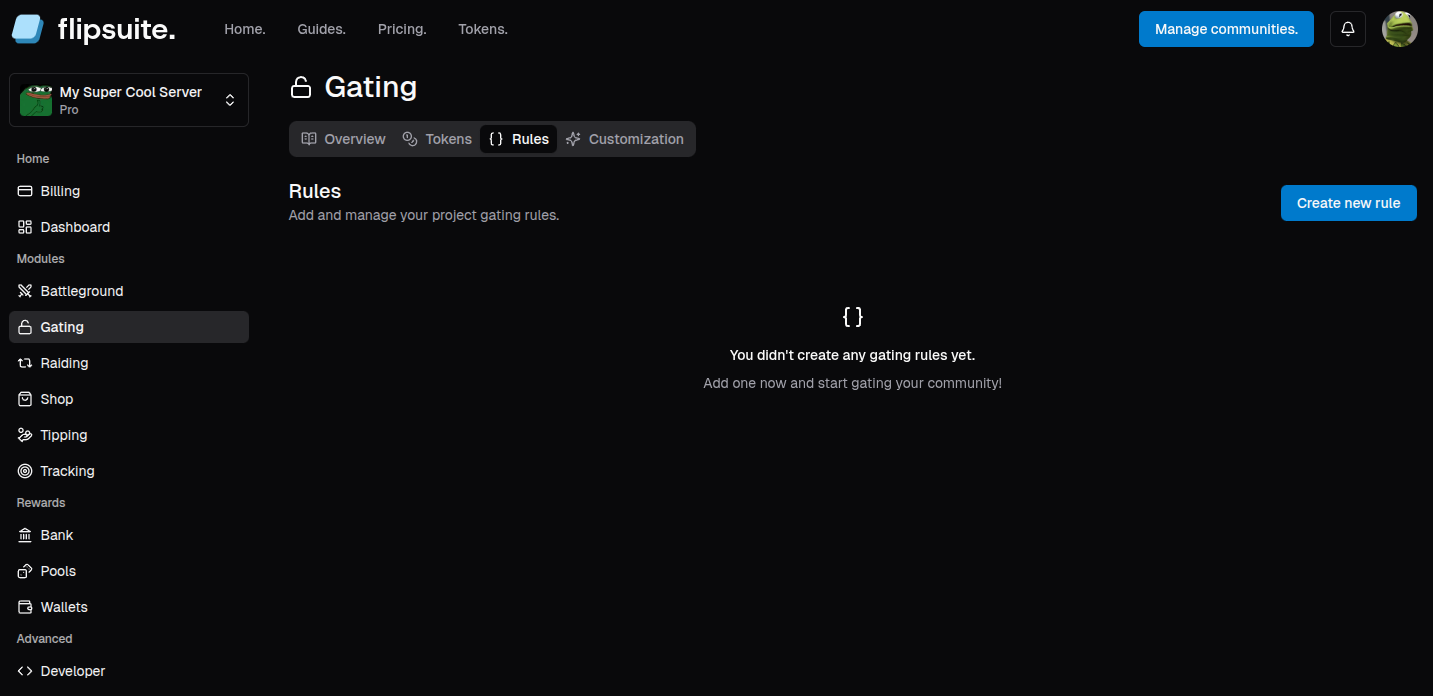
- Required account age:
Minimum account age. - Required account followers:
Minimum number of followers. - Required account follows:
List of X accounts user needs to follow. - Required account subscriptions:
List of X accounts user needs to subscribe to on X.
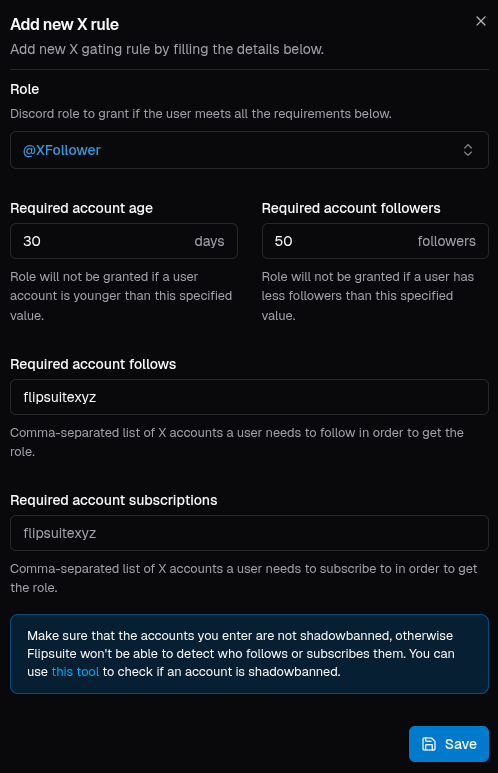
Result
After configuring and adding X gating rules, the Rules tab should now be populated with the gating rules you’ve created.